Supports up to 20 devices
Install MetroVPN on all devices, supporting 5 logins by default, expandable to 20.
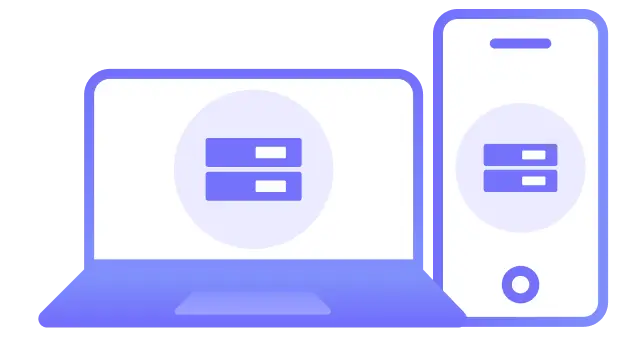
Select a ViKi server.

Log into your ViKi account and stream in high-speed HD!
VPNs are an excellent tool for encrypting your data and keeping your location private.
Internet Service Providers (ISPs) and Wi-Fi networks sometimes throttle speeds for certain streaming apps, but with MetroVPN, these networks can't detect what you're streaming, so they can't slow down your connection based on content. This ensures you get the optimal speed you need.
Additionally, distance affects streaming quality. MetroVPN offers a network of secure servers across the U.S., allowing you to connect to the closest one for faster, high-quality streams with minimal buffering.
* MetroVPN is designed to work seamlessly with Viki, providing you with constant online privacy and security without disrupting your streaming experience. It should not be used to bypass copyright restrictions. We do not monitor or control your activities while using our service, so you are responsible for adhering to our Terms of Service, the terms set by your content provider, and any relevant laws.
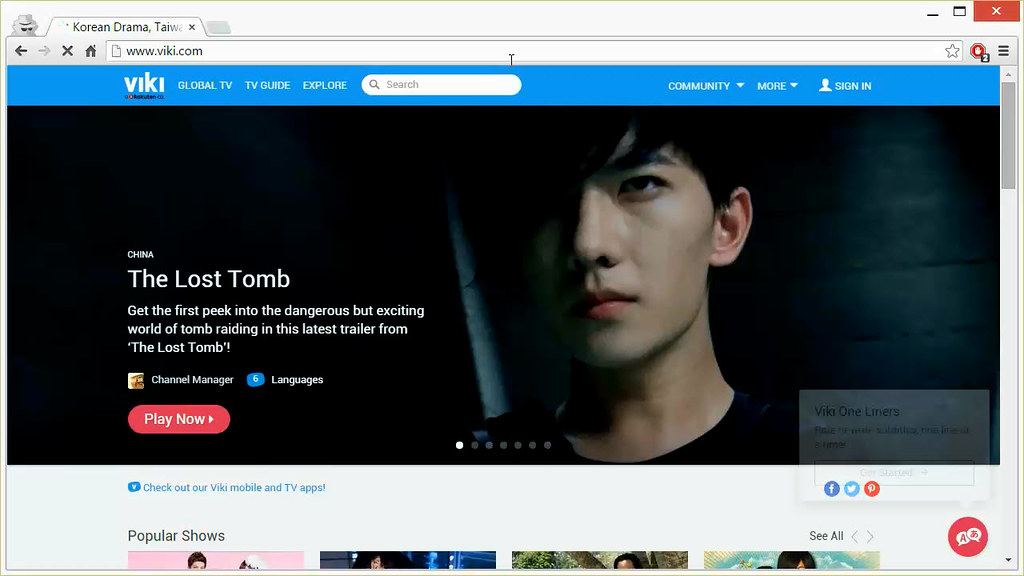

Your MetroVPN subscription includes software solutions for all devices in your home. You can use MetroVPN on Android, iOS, macOS, and Windows devices. By default, MetroVPN supports up to 5 simultaneous device logins. If you need more devices, you can subscribe to our device extension service, which supports up to 20 simultaneous device logins.
Install MetroVPN on all devices, supporting 5 logins by default, expandable to 20.
Download and access content freely without your ISP limiting specific types of traffic.
Enjoy super smooth, unrestricted browsing, streaming, and gaming speeds.
Safely access all the services and apps you need for streaming, gaming, and work.
A 30-day money-back guarantee lets you try the service risk-free.
24/7 customer support ensures help is always available.

Netflix

Disney+

Amazon Prime Video

Hulu

HBO MAX

Disney+ Hotstar

YouTube TV

Max

Direc TV

Sony LIV

SHOWTIME

BBC iPlayer

ITVX

Sky Go

Discovery+

ABC

ProSieben

CBC

JioCinema

TrueID

Afreeca TV

bilibili

CatchPlay+

Coupang Play

Hami Video

KKTV

LineTV.TW

LiTV

MyVideo
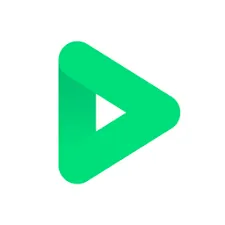
Naver TV

Viki

TVBAnywhere+

Tving

Wavve

4GTV.TV

ABEMA

SVT Play

Tubi TV

Sling TV

Channel 4

7 Plus
Not sure if MetroVPN is right for you? It's okay! If you can't access any content you want after subscribing, you can contact us within 30 days to request a refund.
Try MetroVPN Risk-Free