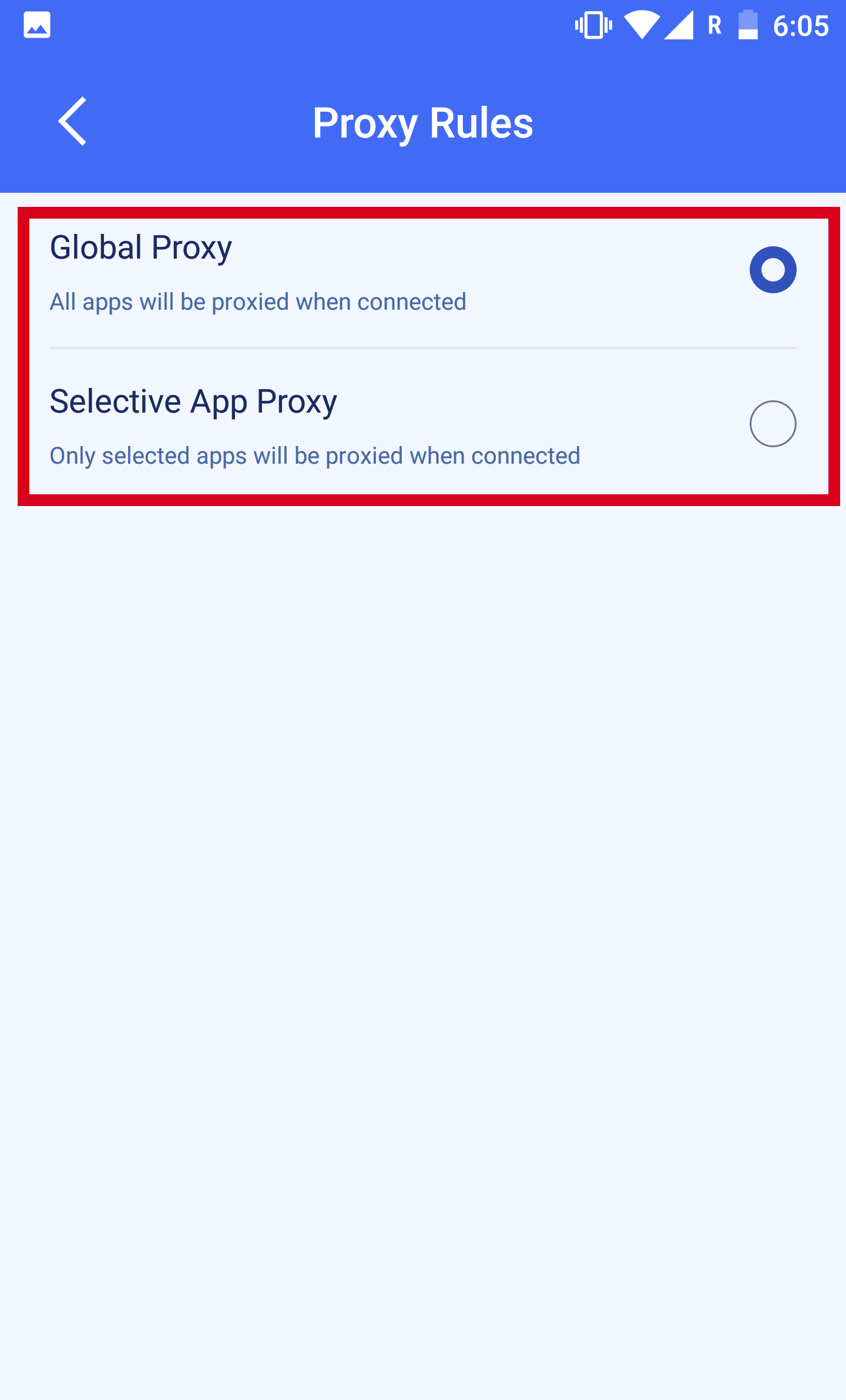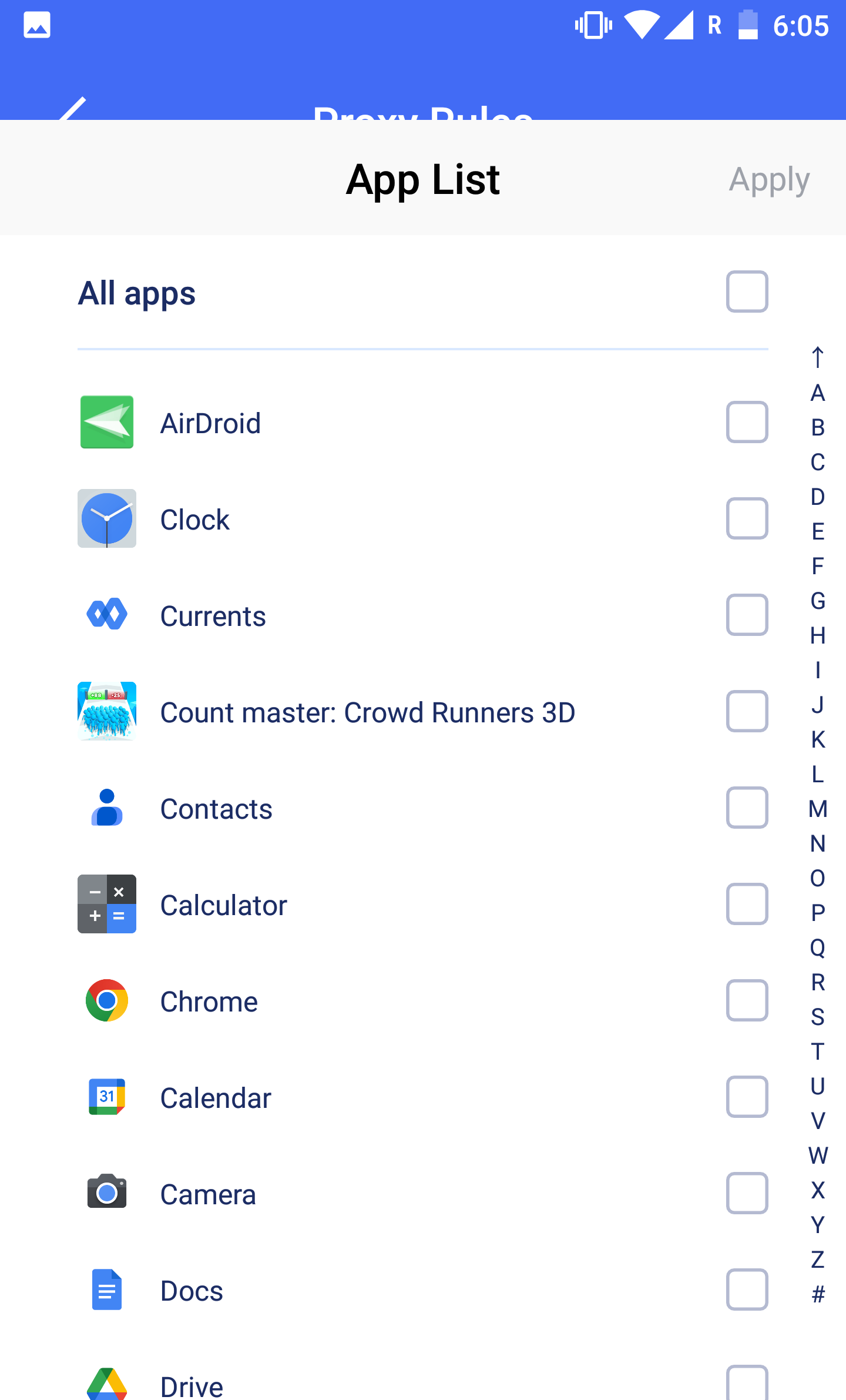What is a proxy rule and why should you use it?

- Feature





If you are someone who frequently uses a VPN, you may encounter situations where your IP address changes to that of a foreign country when connected to a foreign server. This allows you to access websites and services that are region-restricted. However, this can also bring about some inconveniences, such as:
① Slower speed when accessing local websites or services, as your traffic has to pass through the VPN server and back to the local network.
② Being denied access to websites or services restricted to specific countries or regions, as your IP address does not meet the requirements.
In this case, proxy rules can help solve these problems. Proxy rules are a feature that allows you to customize which applications or locations should be routed through VPN servers and which should not. This way, you can flexibly choose to use or not to use VPN according to your needs.
Imagine this scenario: you are a user from the UK. You are interested in content specific to Japan, but you also want to watch UK-exclusive videos, such as BBC iPlayer. If you connect to a Japanese server without enabling proxy rules, you will be assigned a Japanese IP address, which will prevent you from accessing BBC iPlayer. However, if you use proxy rules and set the UK as a region that does not require proxying, you will be able to access both restricted content from Japan and BBC iPlayer.
How to enable proxy rules in MetroVPN?
Windows & macOS
① Go to "Settings" > "Advanced" > "Proxy Rules"
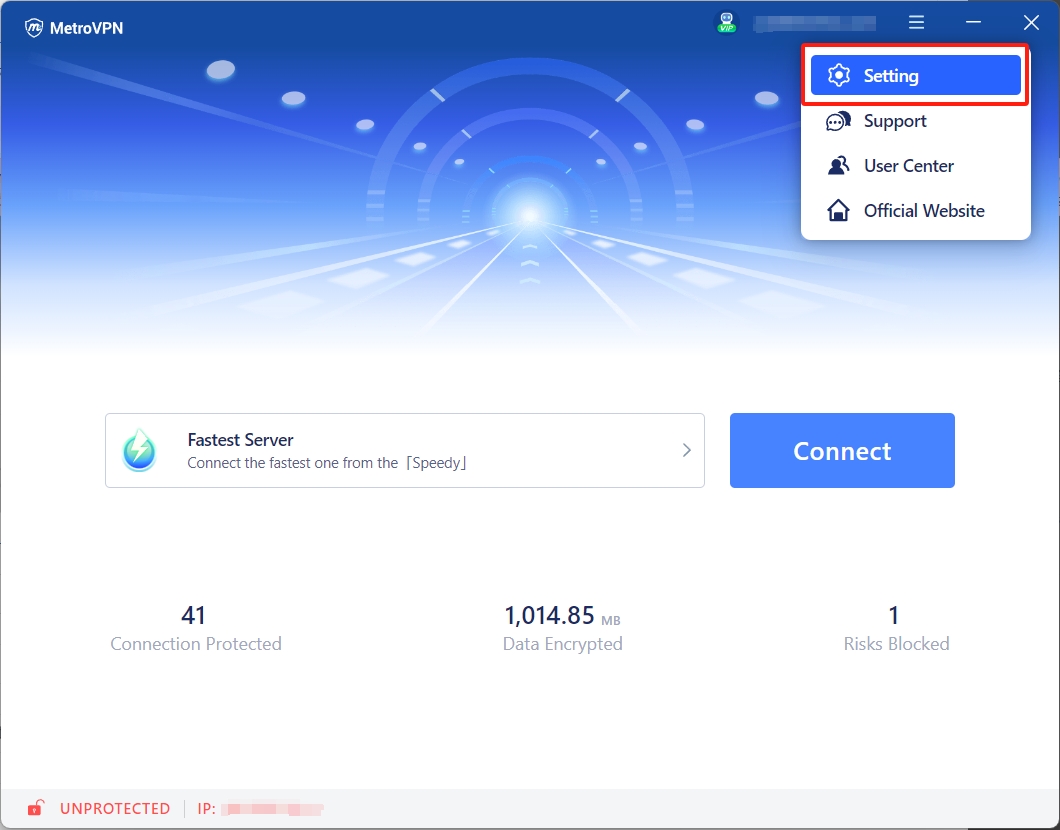
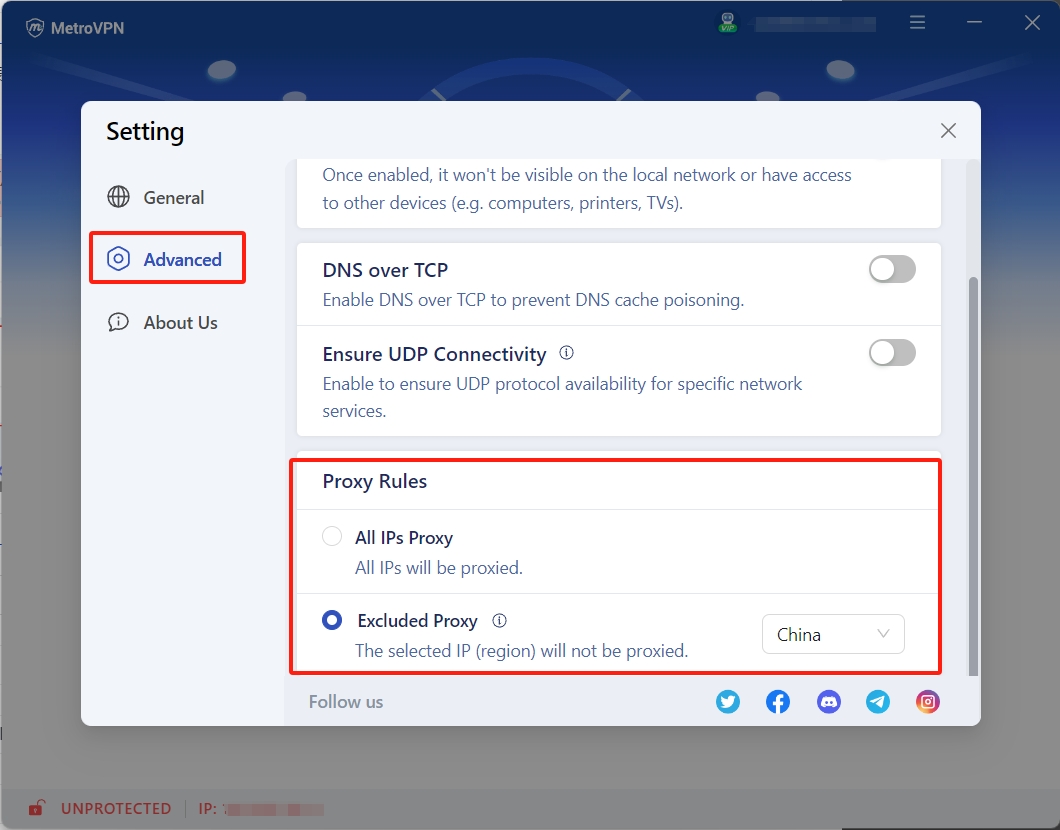
② By default, it is set to global proxying. Select the regions that do not require proxying.
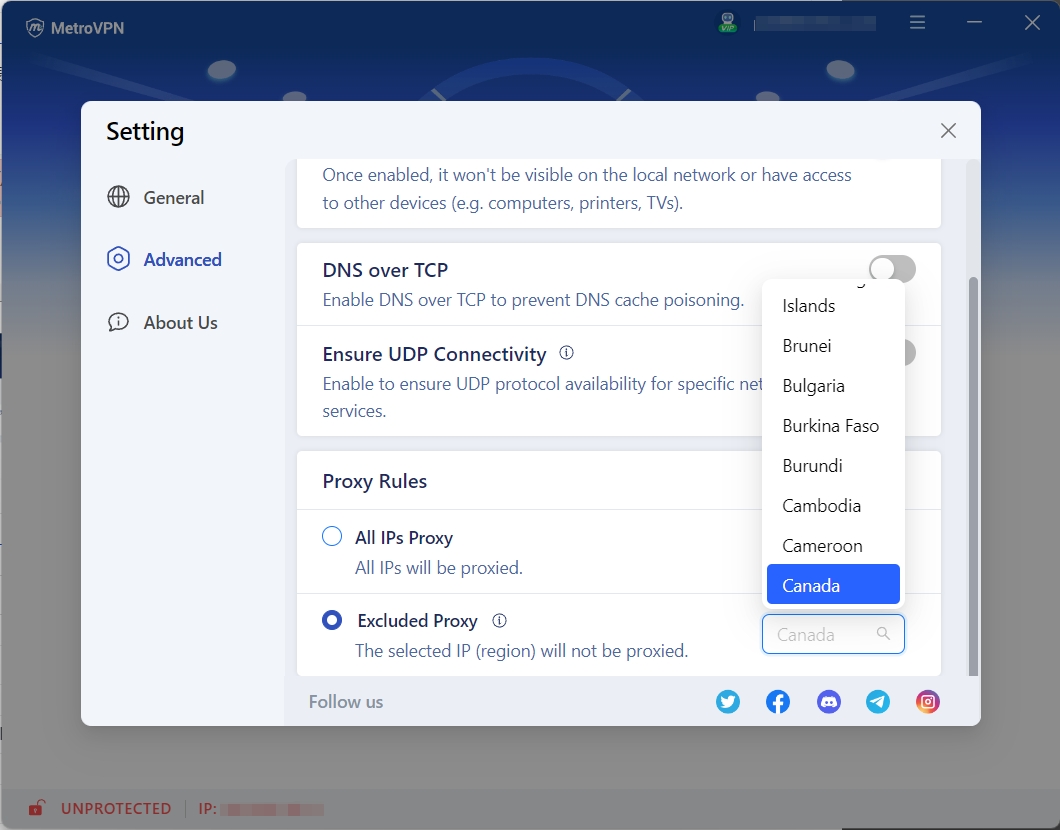
iOS
① Go to "Settings" > "VPN Settings" > "Proxy List"
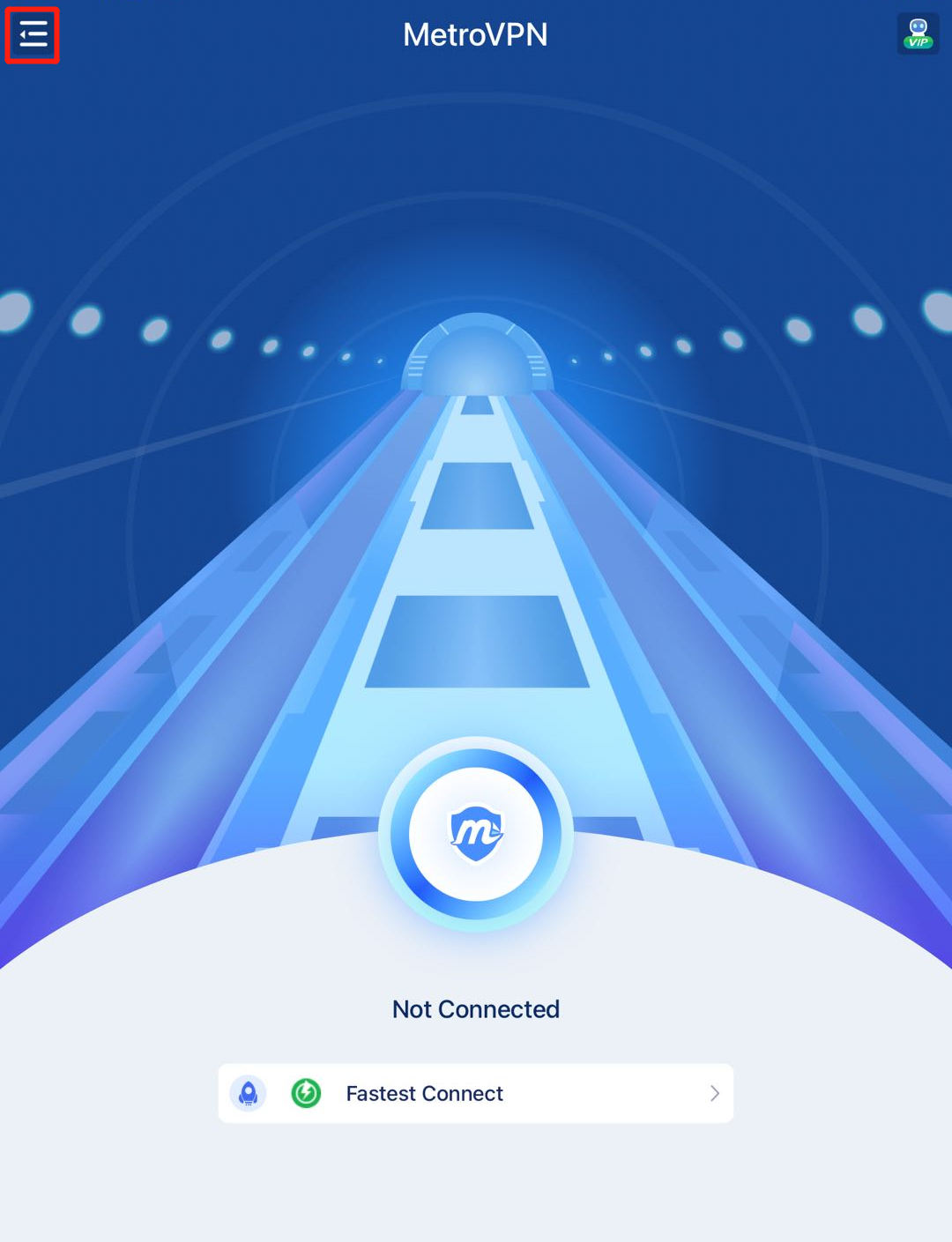
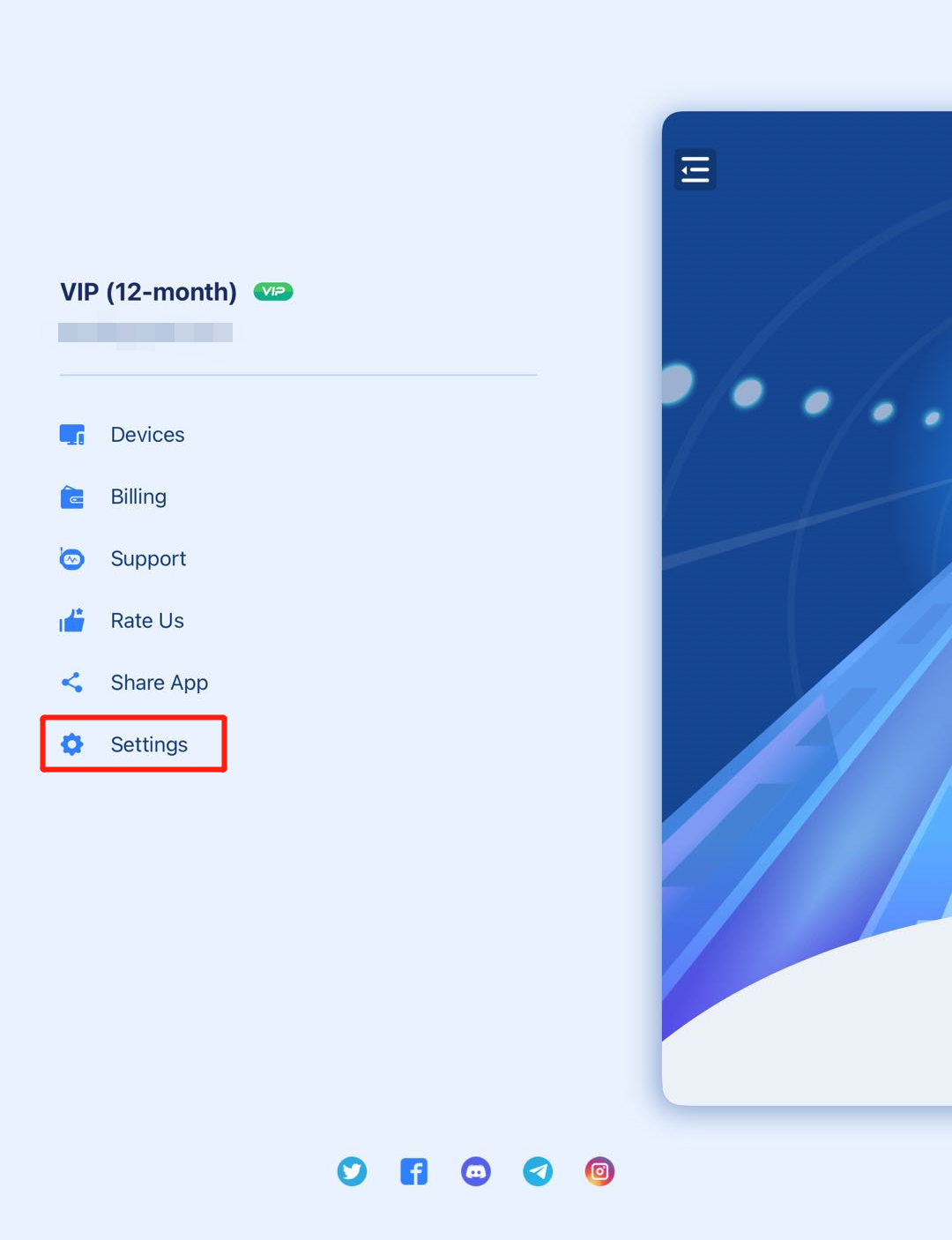
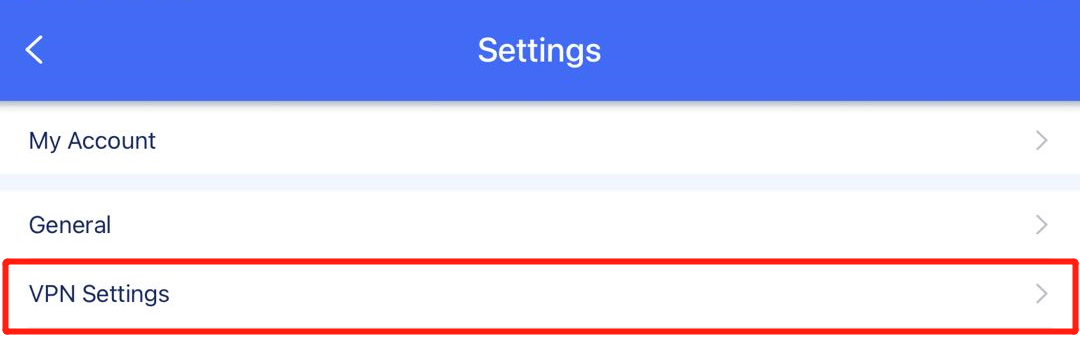
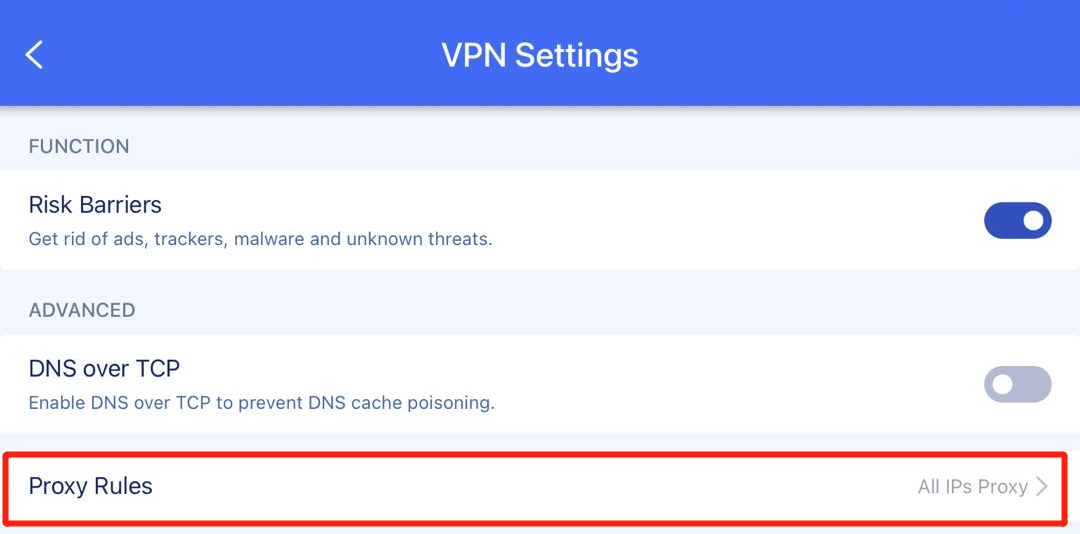
② By default, it is set to global proxying. Select the regions that do not require proxying.
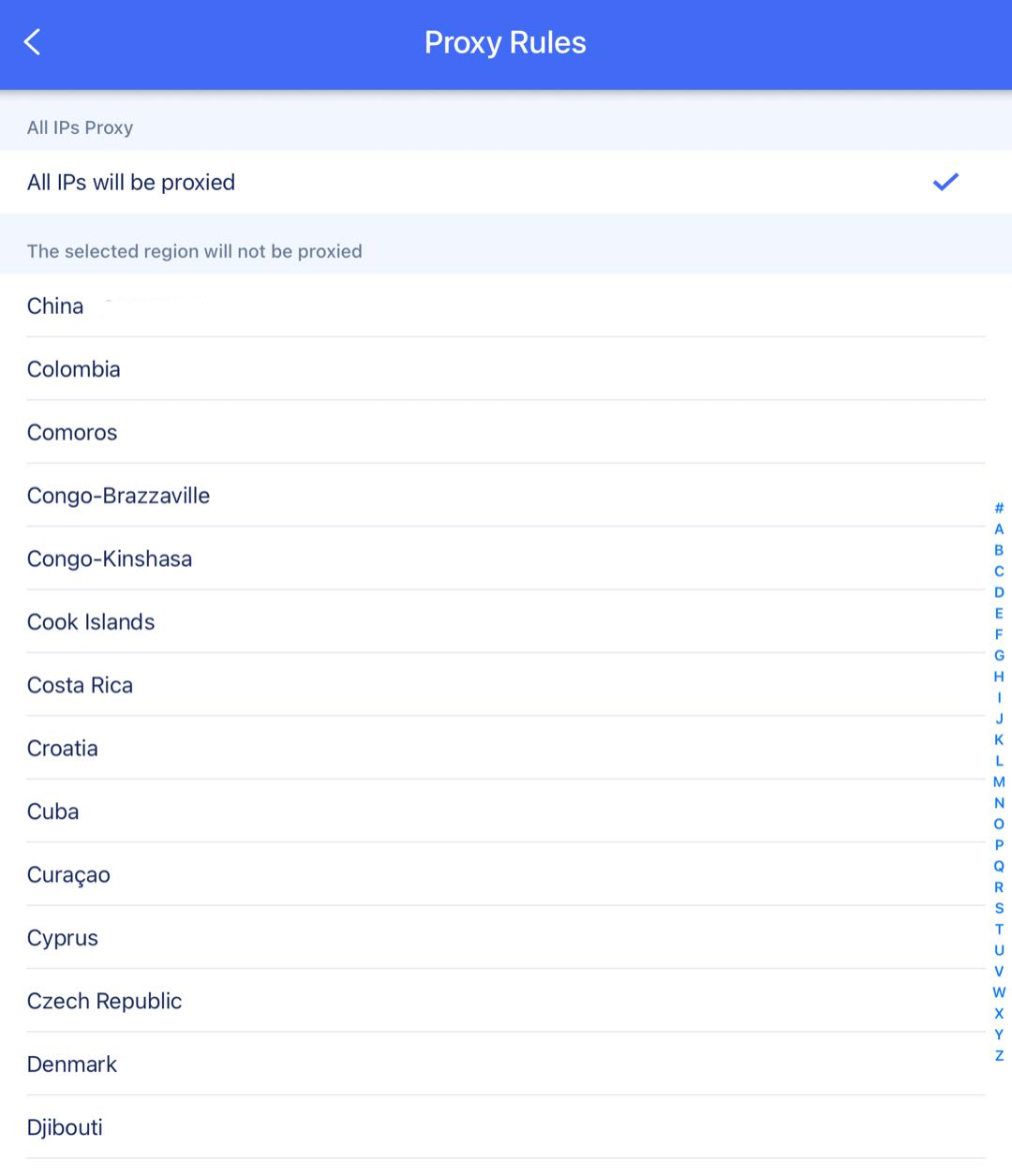
Android
① Go to "Settings" > "VPN Settings" > "Proxy Rules"


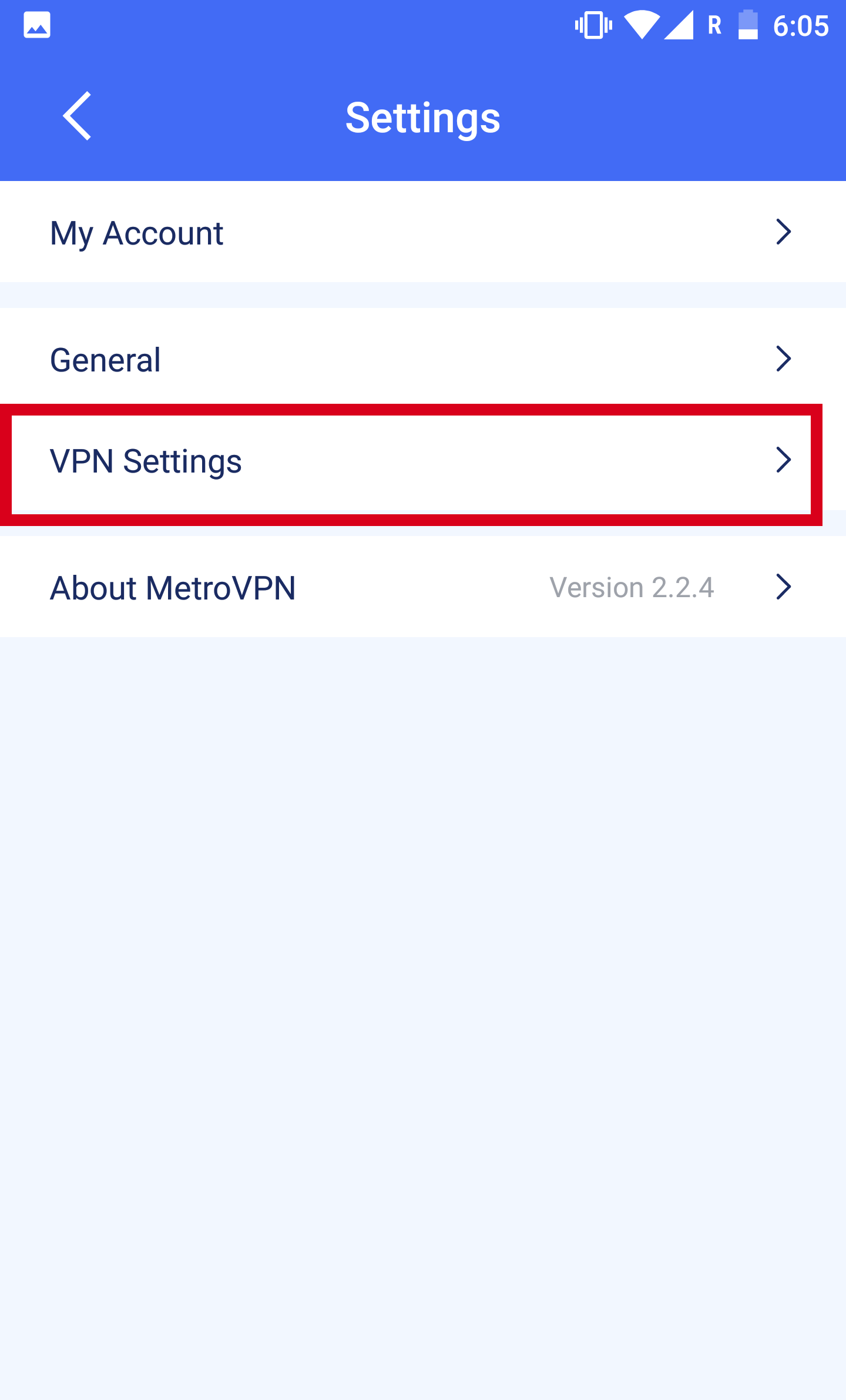
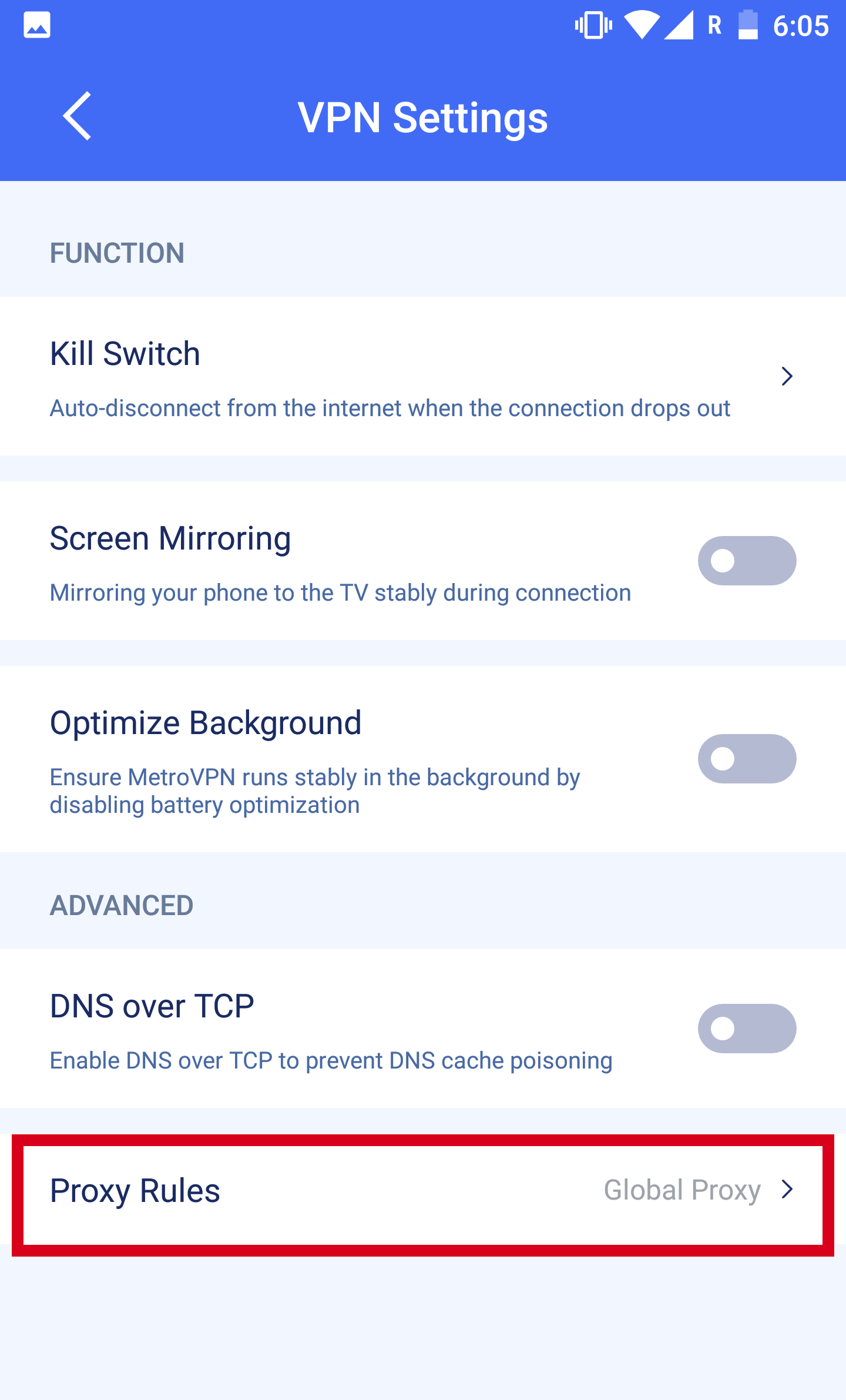
② The default setting is to proxy all applications, but you can also choose the applications that need to be proxied. The selected applications will be displayed on the page.