How to Subscribe to YouTube Premium for Cheaper?

- Tips
- Unblock





Overview
If you are also tired of the 5-second skipping ads that often pop up when watching YouTube, I can tell you that you are not the only one. There are quite a few people who are tired of such intrusive advertisements as YouTube. If you don't want to take the risk of web plug-ins, or you want to experience YouTube without ads on all devices, you can try YouTube Premium service launched by YouTube.
Contents
What can you get from YouTube Premium?
What is the fee for YouTube Premium?
What can you get from YouTube Premium?
The experience of watching movies continuously without being interrupted by advertisements.
YouTube Premium members can enjoy millions of movies without any advertising interference.
① Download the movie for viewing offline
After downloading movies and playlists, you can enjoy the content even when the device is offline.
② Background playback
When you use other applications on the mobile device or close the device screen, you can still continue to play the movie.
③ Picture-in-Picture (PiP)
You can also watch movies when using other applications on mobile devices.
④ Full functions of YouTube Music Premium
YouTube Music can play in the background of mobile devices and turn off screen playback
⑤ Give priority to watching original dramas and films of YouTube Originals
What is the fee for YouTube Premium?
Based on YouTube's subscription fee rules, subscription fees vary in different regions. For example, in the United States, the cost is $11.99 per month, while in Turkey, the cost is $3.16 per month. Of course, we all hope to subscribe at a lower price. How can we enjoy the low price in Turkey? Now I will tell you the subscription process.
Step 1: Log in to the YouTube account you are about to purchase subscriptions (or for insurance, you can create a new account to purchase subscriptions)
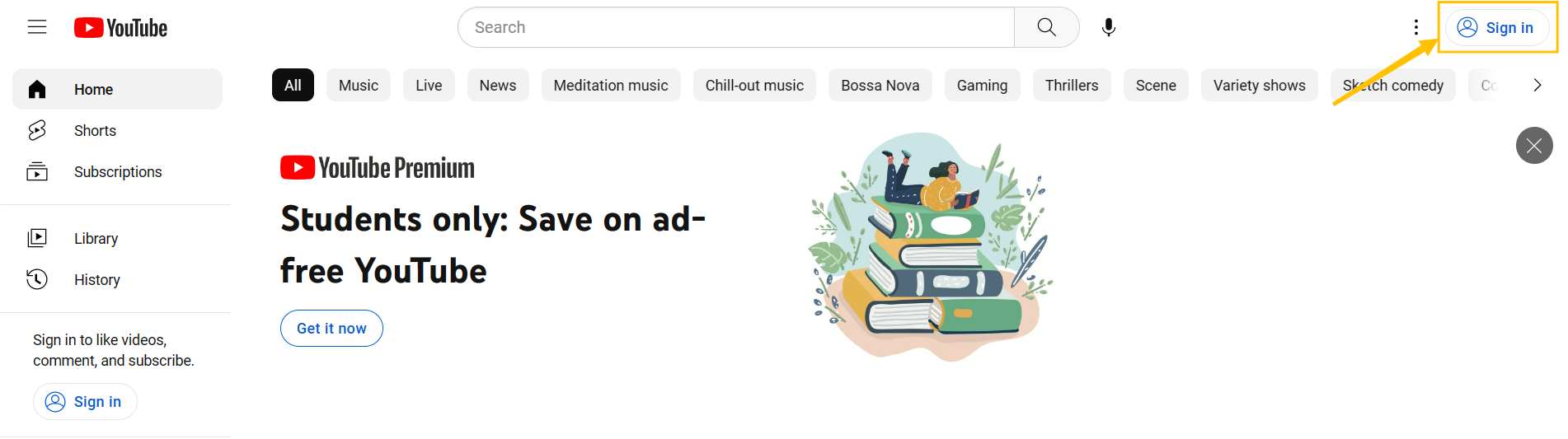
Step 2: Open your VPN and select the server located in Turkey (or any region you want to subscribe to). If you don't have the appropriate VPN tool, I recommend you get MetroVPN .
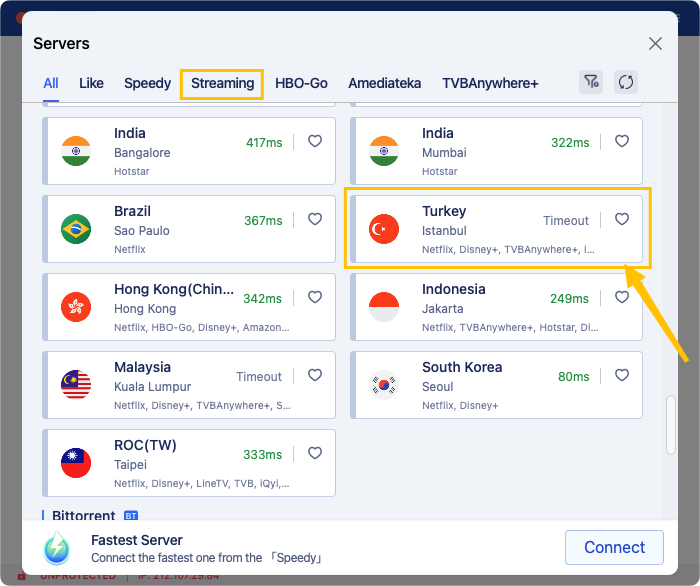
Step 3: Click the YouTube Premium link to ensure that the price you see is displayed in Türkiye lira.
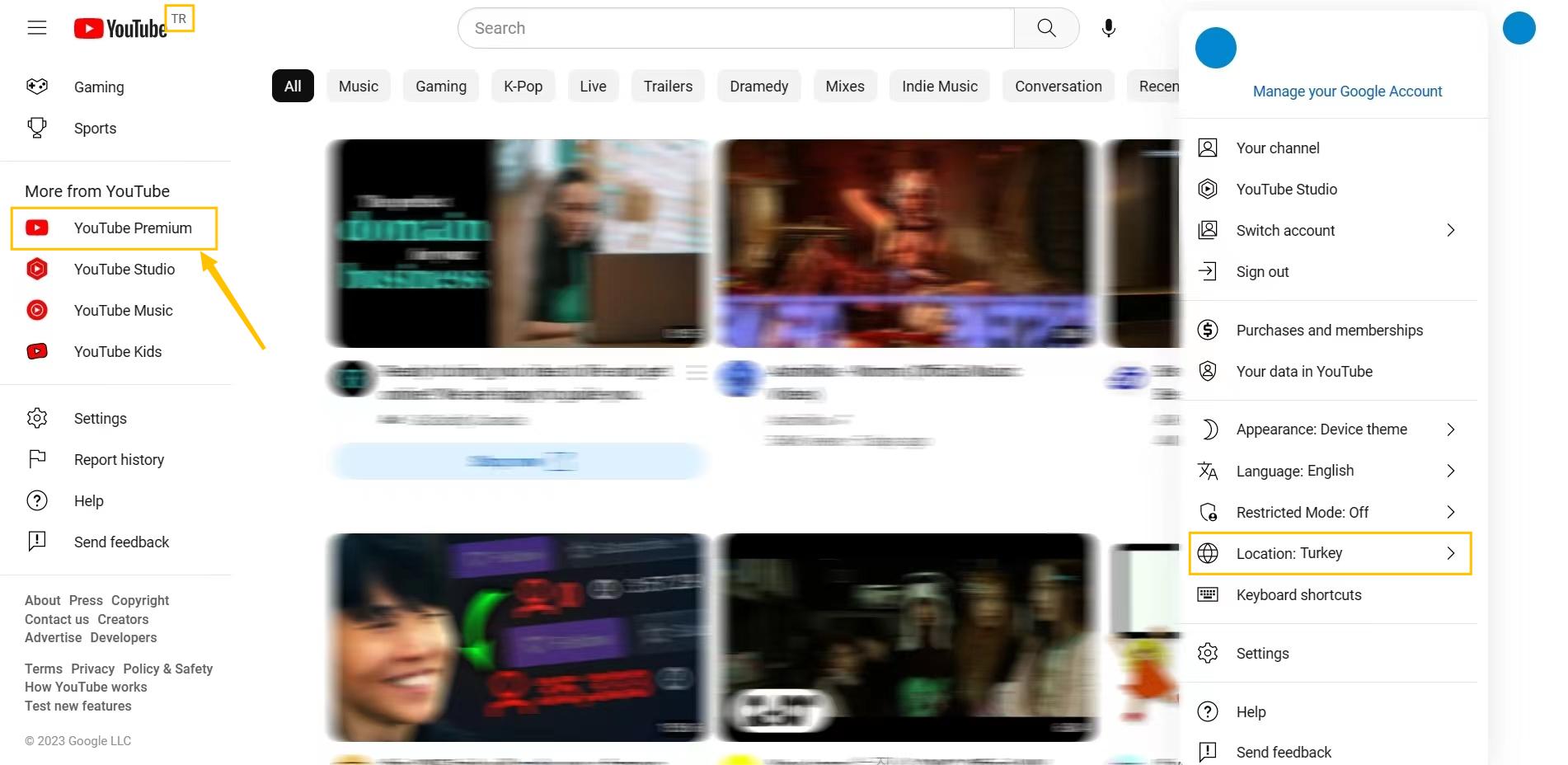
Step 4: Click "Try it free", and then the information you need to fill in will pop up.
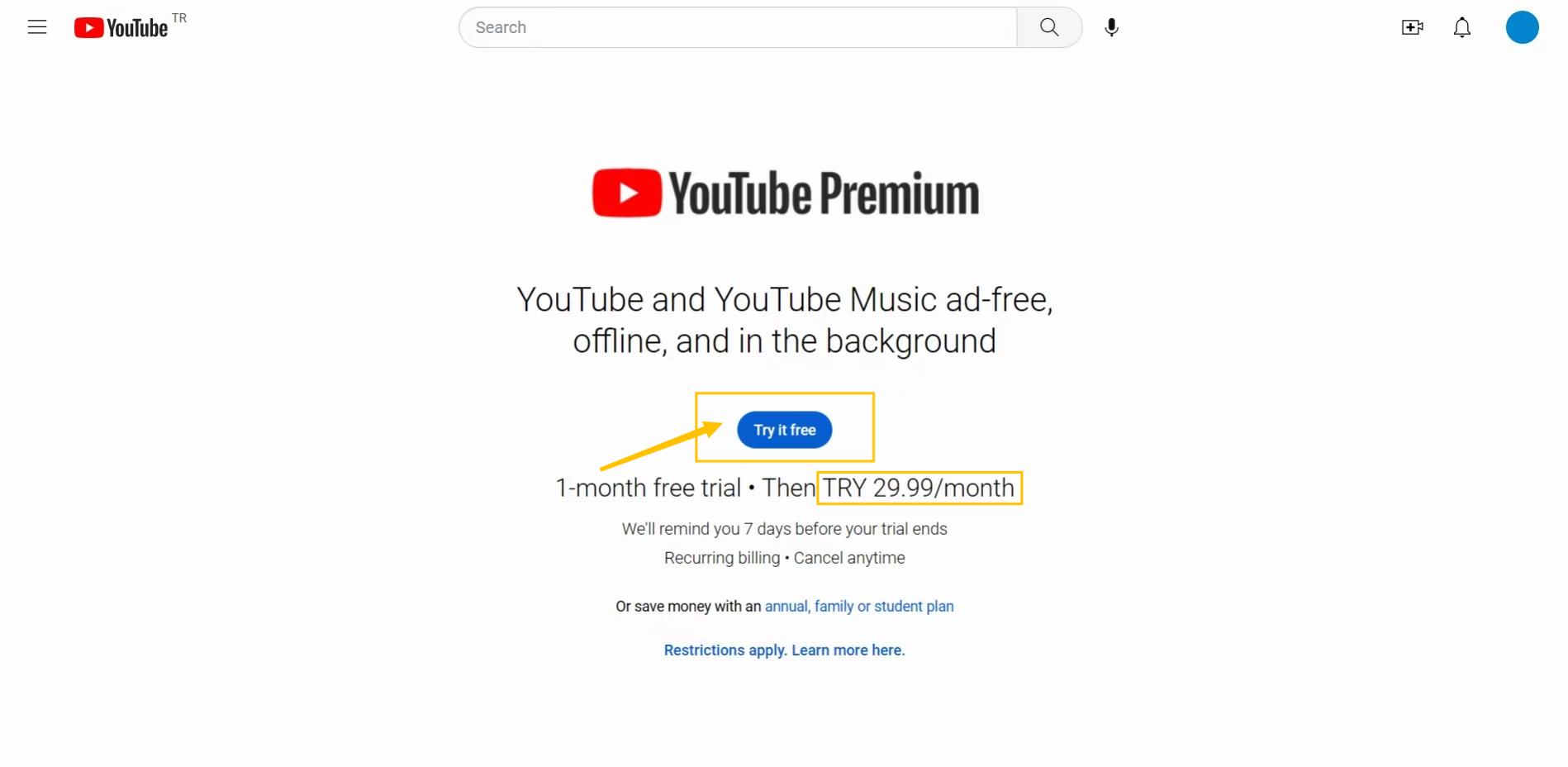
Step 5: Fill in your credit card/debit card information. You can use ordinary cards or free cards to avoid currency exchange charges.
Step 6: In the address section, please fill in the street, city and postal code of Turkey (or any region you choose). You can easily search random address generator in Google.
Step 7: Click to buy.
Now, you can enjoy the YouTube Premium service at a low price!
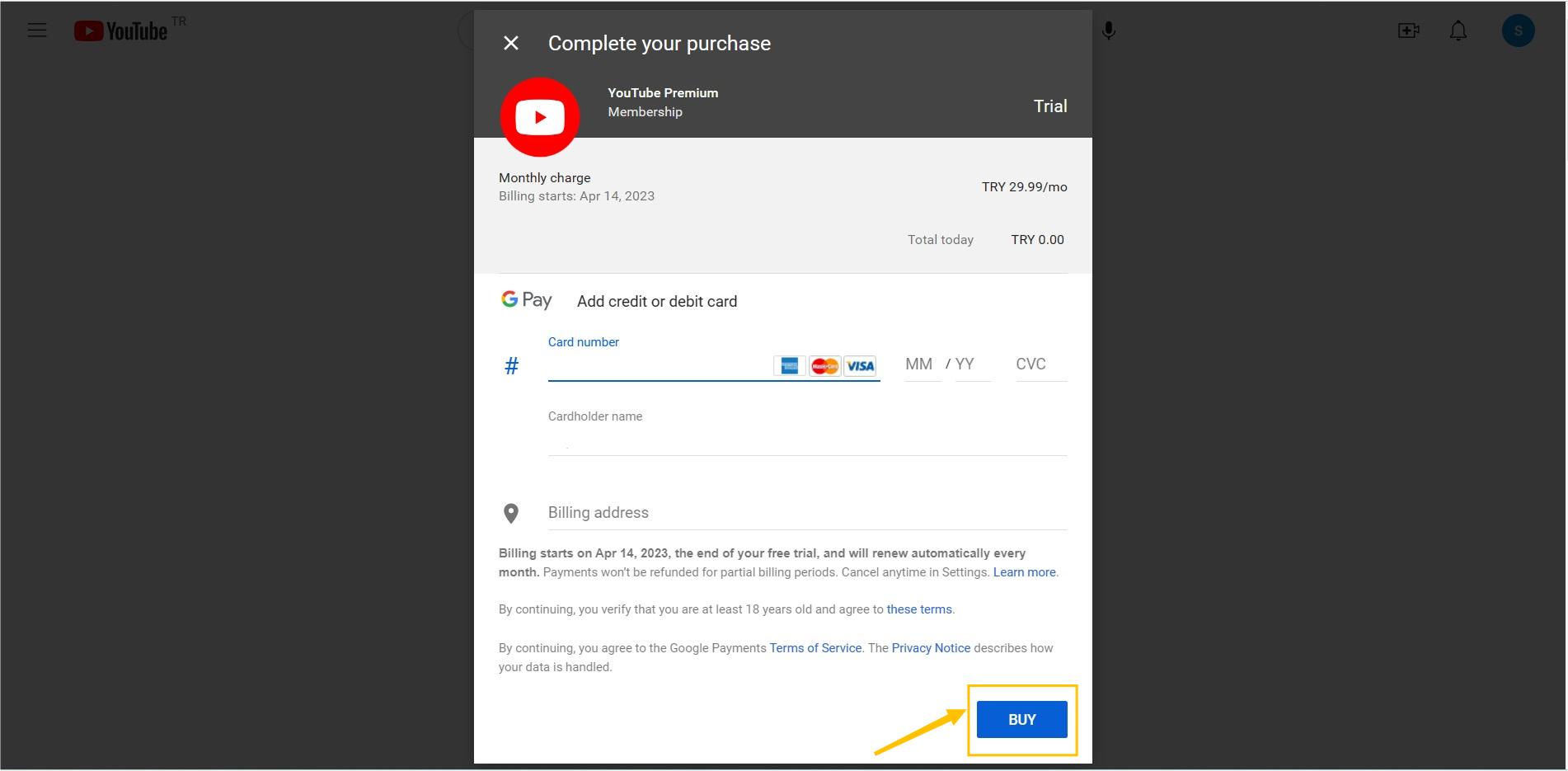
Notice
① After you complete the subscription, you only need to log in to the subscribed account to start watching, without using VPN.
② Family subscriptions usually get the lowest price , provided that you need to invite enough people.
③ There is a very small possibility that YouTube will terminate your subscription. Although this situation is rare, it is not unheard of. You should be aware of this risk and accept this possibility before clicking to buy.






