“No caller ID” vs. “unknown caller”: All you need to know

- Privacy
- Tips




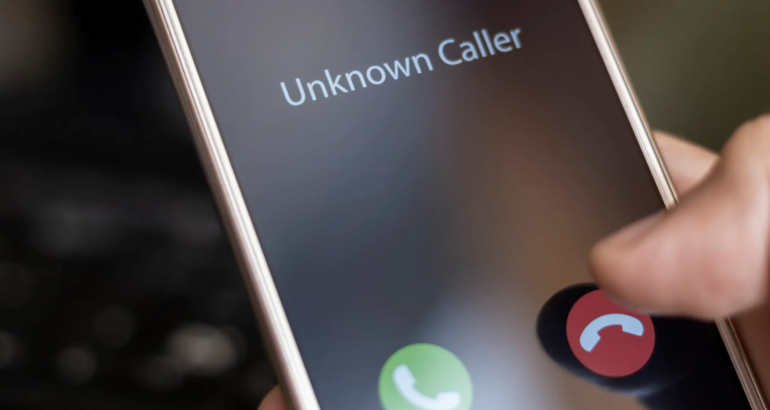
Understanding Unknown Calls: Reasons and Implications
When you receive an unknown call, it usually means that the caller did not display their name or number on their phone. This could be due to several reasons: The caller is using a phone service that does not display the caller's number, such as some internet phones, VoIP services, or caller ID blocking. The caller's phone number has been blocked or set to private, so you cannot see their real identity. The caller may have changed their phone number but not yet updated it in your contact list. The caller may be an automatic dialing system, such as telemarketing, scam calls, or other types of advertising calls. The caller may be using a virtual phone number, which is a temporary, one-time-use phone number used to protect the caller's privacy.
Contents
Protecting Yourself from Unknown Calls: Tips and Best Practices
How to Uncover the ID of an Unknown Caller: A Guide to Identifying Strange Callers
Guidelines for Safely and Legally Identifying Unknown Callers While Respecting Privacy Rights
Protecting Yourself from Unknown Calls: Tips and Best Practices
When you receive an unknown call, it's best to be cautious. Do not easily reveal personal information, such as bank accounts or social security numbers. If you suspect the call may be a scam or harassment, hang up and report it to your phone service provider. Also, make sure your mobile security software is up-to-date to prevent malware and viruses from invading. Of course, you can find out the identity of the unknown caller. There are many ways to help you trace the source of the call. First, you can use some mobile apps like TrueCaller or Who Called, which can display the caller's name and phone number. Second, if you receive a business call, you can search for the company's phone number online; usually its website usually will list their contact phone number. Moreover, you can try to obtain the caller's information by calling back the number, but please note that this method is not always effective. Finally, if you think the call may be a harassment call or pose a threat to your safety, you should immediately report it to local law enforcement agencies.
How to Uncover the ID of an Unknown Caller: A Guide to Identifying Strange Callers
How to find the ID of an unknown caller? In modern society, the phone has become an indispensable communication tool in our daily lives. However, sometimes we may receive some strange calls from strangers who are unwilling to reveal their identity. In such cases, we may wonder what the ID of the unknown caller is, so as to understand who they are and why they called us. So, how to find the ID of an unknown caller?
Firstly, we need to clarify one point: In some countries and regions, it is illegal to find someone else's phone number without their consent. Therefore, before doing anything, make sure that your actions are legal. Here are some suggestions that can help you find the ID of an unknown caller:
-
Use the built-in function of the phone: Many smartphones have a function to find the ID of an unknown caller. For example, iPhone users can find the unknown number in the call history, click on the number, and the system will automatically display the caller's ID information. Android users can also find the unknown number in the call history, and clicking on it will display the caller's name and phone number.
-
Use third-party apps: There are many third-party apps on the market that can help you find the ID of an unknown caller. These apps usually require you to enter the other party's phone number, and then they will use search engines or databases to obtain the other party's ID information. Please note that when using these apps, make sure they come from a reliable source to avoid leaking your personal information.
-
Ask the carrier: If you think that an unknown call may be related to harassment calls, you can contact your mobile phone operator and ask if they can help you find the other party's ID. Carrier operators usually have access to user call records and other relevant information, but they may need you to provide certain evidence to prove that you are indeed the victim of harassment.
-
Report to the police: If you think that an unknown call may involve criminal acts, such as fraud or blackmail, you should immediately report it to the police. The police can help you find the other party's ID and take appropriate legal measures.
Guidelines for Safely and Legally Identifying Unknown Callers While Respecting Privacy Rights
In summary, when finding the ID of an unknown caller, please make sure that your actions are legal and respect others' privacy rights. At the same time, to protect your own safety, it is recommended that you do not casually disclose your phone number to others.






