How to use Threads anywhere?

- VPN
- Tips
- Unblock




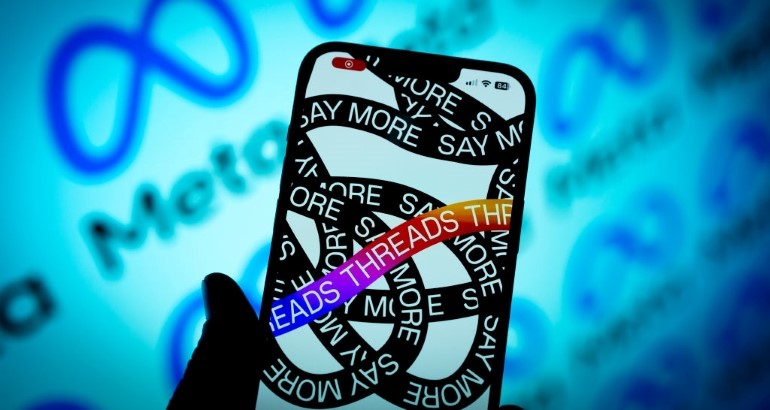
Overview
Threads is a text-based social networking app launched by Meta that allows users to discuss topics of interest. From today's hot topics to tomorrow's trends, Threads covers it all. Whatever you're into, you can follow and directly contact your favorite creators and like-minded individuals on Threads, or create your own loyal fan group to share your thoughts, perspectives, and creativity with the world.
Contents
Threads is not available in the European Union (EU)
Unlocking Threads with MetroVPN
Using MetroVPN to ensure secure online browsing
Threads is not available in the European Union (EU)
Currently, Threads is available in over 100 countries and regions, but it is not yet available in the European Union. This is because the EU has a law called the General Data Protection Regulation (GDPR), which requires all companies processing personal data of EU citizens to comply with a set of strict rules and requirements. Failure to comply can result in hefty fines. As Threads is a new application, it has not fully adapted to the GDPR requirements, so it is temporarily unable to provide services in the EU.
Unlocking Threads with MetroVPN
If you are an EU user but still want to try the Threads app, there is a method to bypass the geographical restrictions, and that is by using a Virtual Private Network (VPN). A VPN is a network technology that allows you to create a secure connection on the internet through encryption and tunneling protocols. With a VPN, you can disguise your IP address and location information, making websites and apps think you are in another country or region. This way, you can access content that is otherwise blocked or restricted.
MetroVPN is an excellent VPN service provider with 6500+ servers across multiple countries and regions worldwide, allowing you to switch to any server anytime, anywhere. MetroVPN also offers high-speed and stable connection speeds, unlimited traffic and bandwidth, and a user-friendly interface. Using MetroVPN is straightforward and can be done in a few steps:
① Visit MetroVPN 's website https://metrovpn.xyz/ and choose a plan to sign up for an account.
② Download and open the MetroVPN client.
③ Select a server node from a country that provides Threads, such as the United States, Canada, Japan, etc.
④ Click the connect button and wait a few seconds.
⑤ Open the Threads app and start enjoying an unrestricted social experience.
Note : To access the Threads application from anywhere, you may need to create a new Google Play or Apple ID account. This is because Threads may not be available in some countries or regions. By creating a new account with an address from a supported country/region, you can access the application and start using it easily. Simply follow the instructions provided by Google Play or Apple to set up your new account and ensure you select a location where Threads can be used.
Using MetroVPN to ensure secure online browsing
Using MetroVPN not only allows you to access applications like Threads but also protects your online browsing security. MetroVPN encrypts your data traffic, preventing your data from being stolen or monitored by hackers, governments, ISPs (Internet service providers), or other third parties. This allows you to confidently browse the internet on public Wi-Fi or insecure networks without worrying about your privacy and sensitive information being compromised. MetroVPN also helps block ads and malicious websites, enhancing your browsing speed and experience. In conclusion, MetroVPN is a trusted VPN service provider that enables you to use Threads anywhere while ensuring your network security.






