How to Stop Online Tracking?

- Privacy
- Tips




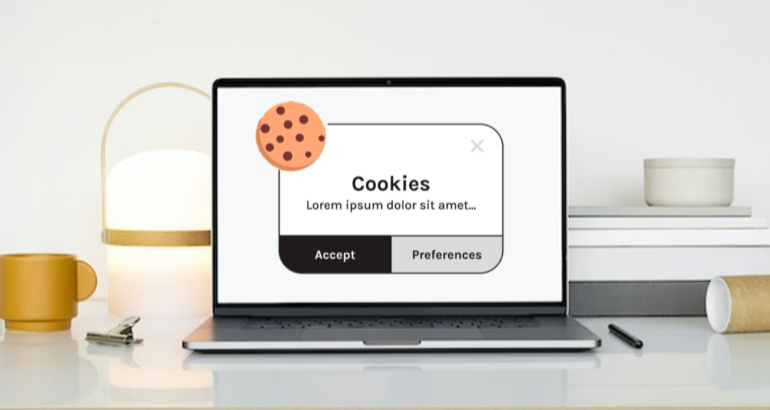
Overview
Online tracking refers to the collection of user browsing behavior data by websites through trackers such as cookies , in order to provide personalized advertising, content, or services to users. However, this tracking can also infringe on users' privacy, exposing personal information, preferences, locations, and more. Therefore, many users want to block or reduce online tracking to protect their online security and privacy. This article will discuss why websites track you online, how cookies track you online, and several ways to prevent cookie tracking.
Contents
How do Cookies Track You Online?
How to Prevent Cookie Tracking?
Why do Websites Track You?
The main reasons why websites track you include improving website revenue and user experience . By collecting user browsing data, websites can analyze users' interests, needs, behaviors, etc. to provide users with more personalized advertising, content, or services. This can increase user satisfaction, loyalty, as well as improve website click-through and conversion rates, thereby increasing website revenue.
On the other hand, some websites track you to provide basic functions such as commenting, sharing, logging in, etc. These functions require the use of trackers to identify user identity and status in order to provide corresponding services. For example, when you log in to a website, the website stores a cookie on your browser to remember your login information, so you don't have to re-enter your username and password every time you visit that website.
How do Cookies Track You Online?
Cookies are small text files sent from websites to users' browsers and stored on users' computers. Cookies can store some information about users, such as usernames, passwords, preference settings, browsing history, etc. When users revisit the website, the browser sends the cookie back to the website to identify the user and provide corresponding services.
How to Prevent Cookie Tracking?
① Use Anti-tracking Plugins
There are some browser extensions that can be used to block or reduce trackers, such as uBlock Origin, Ghostery, Disconnect, Privacy Badger, etc. These plugins can help users identify and block third-party trackers on websites to protect user privacy and security.
② Delete Cookies
Users can regularly clear cookies on their browsers to prevent trackers from collecting too much data. However, this may also cause some website functions to fail or require users to re-enter some information.
③ Use Privacy-focused Browsers
Some browsers are specifically designed to protect user privacy and security, such as the Tor browser, Brave browser, etc. These browsers can automatically block or reduce trackers or use some technologies to hide users' real identity and location, thereby preventing online tracking.
④ Adjust Privacy Settings
Most browsers provide options to adjust users' privacy settings, such as disabling or restricting third-party cookies, enabling tracking protection features, sending "Do Not Track" requests, etc. These options can help users control their data and privacy.
⑤ Use MetroVPN
A VPN is a technology that creates an encrypted secure connection on the Internet. By using MetroVPN , anyone can prevent eavesdropping or interception of users' communications, and can hide users' real IP addresses, thereby preventing trackers from identifying users' locations and identities through IP addresses.
Conclusion
Online tracking is a common phenomenon on the Internet, which may infringe on users' privacy and security. This article discussed why websites track you, how cookies track you, and several ways to prevent cookie tracking. Hopefully, this article can help you understand the principles and risks of online tracking and take appropriate measures to protect your online security and privacy.






