Filter: Quickly find the server you need

- Feature




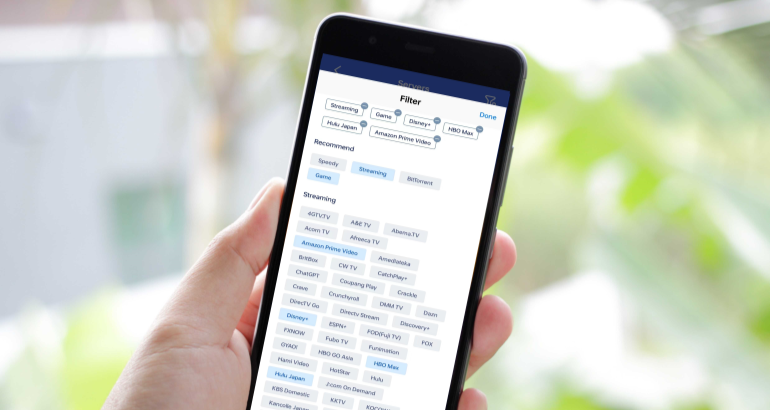
Contents
Do you often find yourself in a situation where you want to watch foreign streaming services like Netflix, Hulu, HBO, etc., but your network seems unable to access them? Or perhaps you already have a VPN service, but you're unsure which servers can unlock the streaming content you desire? If you're facing such challenges, then MetroVPN is your ultimate solution!
MetroVPN is a professional VPN service that offers users a variety of server types, including numerous streaming servers. These servers may correspond to one or multiple streaming services, such as Netflix, Hulu, HBO, and more. However, pinpointing a specific streaming server might be a bit inconvenient for users due to the vast number of MetroVPN servers. Without careful examination, it's challenging to discern which servers can cater to users' needs.
To address this issue, MetroVPN provides a "filtering" function. This feature allows them to add the streaming services they want to watch to the tag list. Through this function, users can filter out unnecessary servers. Users only need to select the server they need to connect to.
Now, let's delve into the specifics of using the Filter feature.
For Mobile
Step 1:
Open the MetroVPN app and click on the "Filter" icon in the upper right corner of the server list.
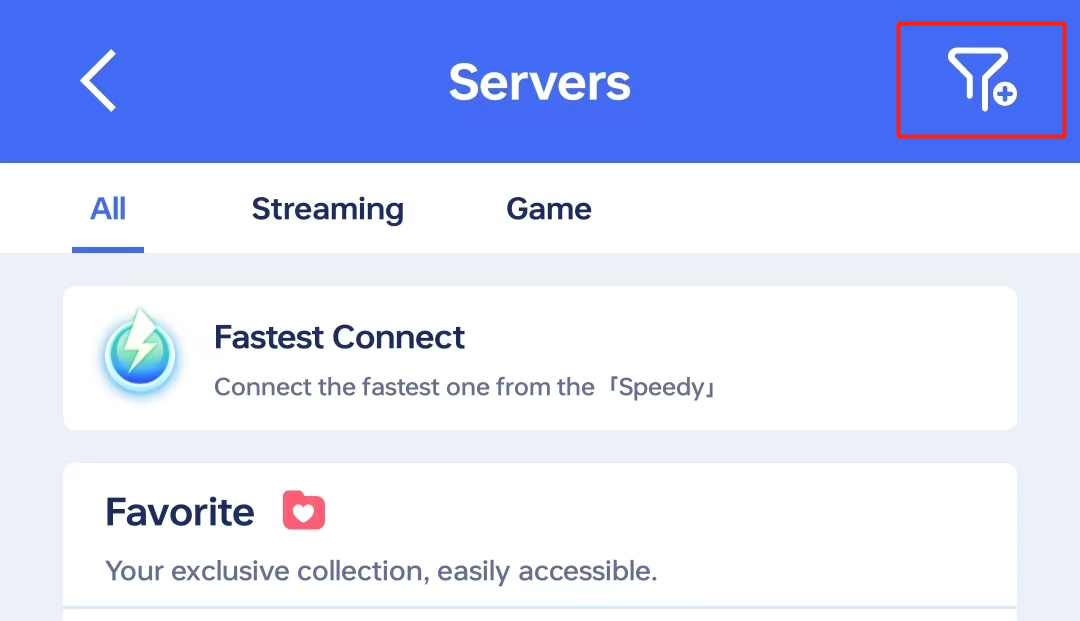
Step 2:
In the popped-up window, you'll find tags for various streaming services, such as Netflix, Hulu, HBO, etc. Click on the streaming services you want to watch to add them to the tag list. After selecting your desired streaming services, click the "Done" button in the upper right corner to return to the server list.
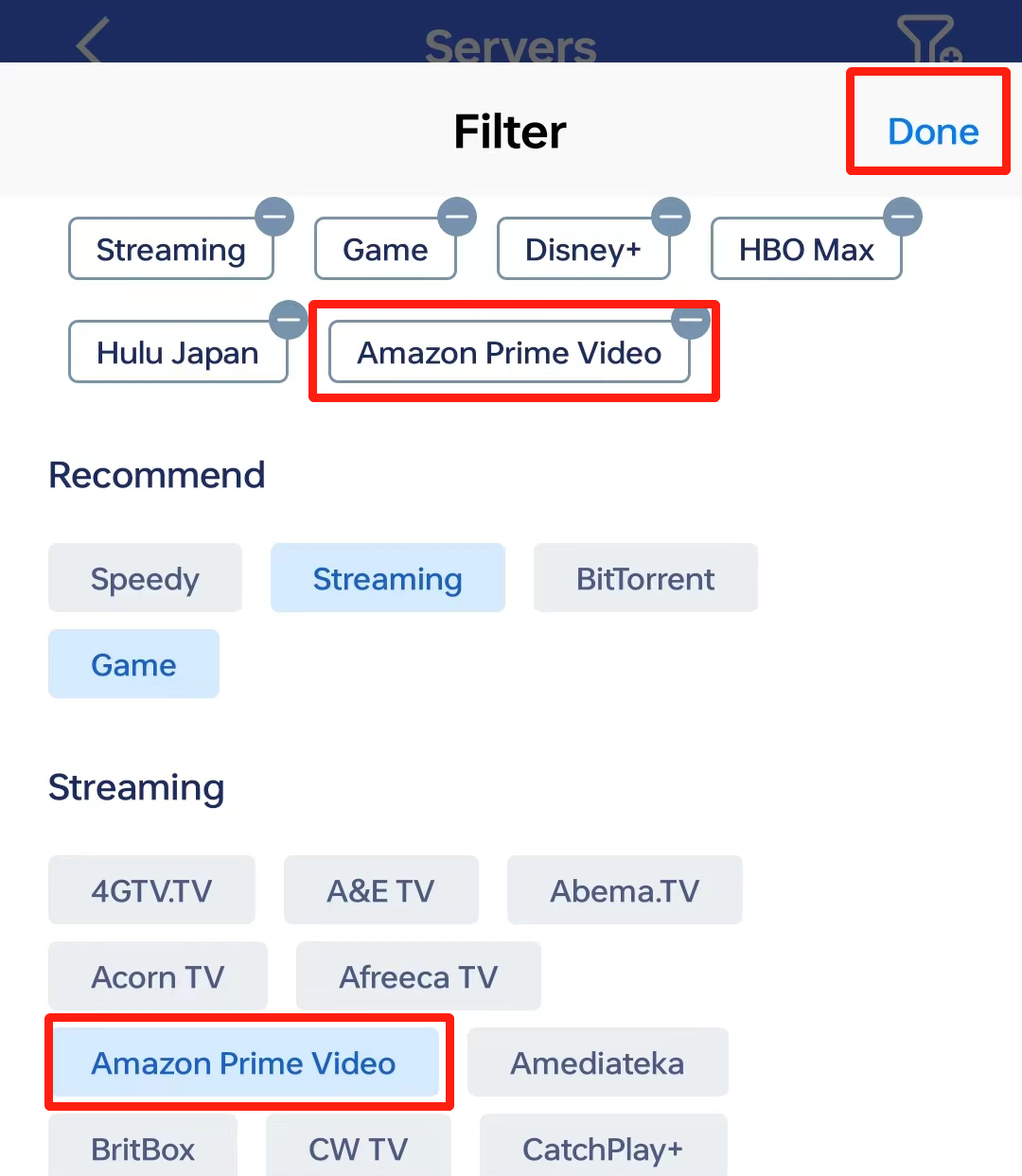
Step 3:
Now, you'll notice the selected streaming service tags displayed at the top of the server list page. When you select a tag, the server list will only display servers capable of unlocking that specific streaming service.
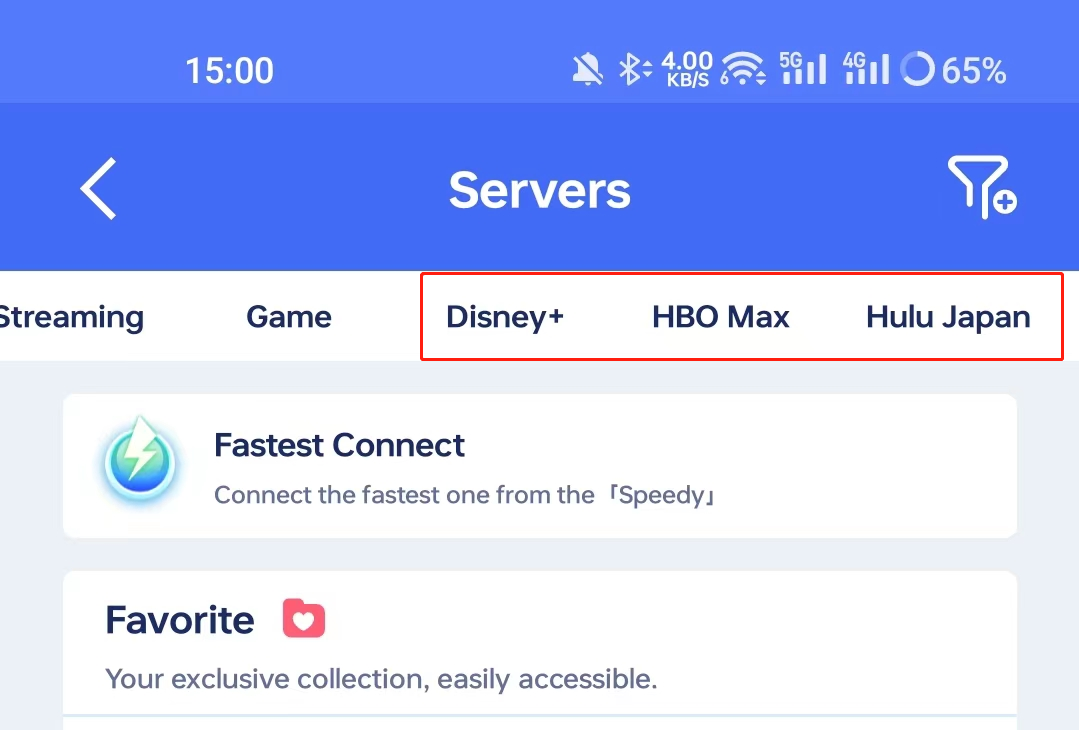
Step 4:
From the filtered servers, choose an appropriate region. For instance, if you want to watch Netflix content from the United States, select a U.S. server. Click the connect button, wait a few seconds, and you'll successfully connect to that server, ready to enjoy the streaming content you desire!
For PC
Step 1:
Open MetroVPN and enter the server list.
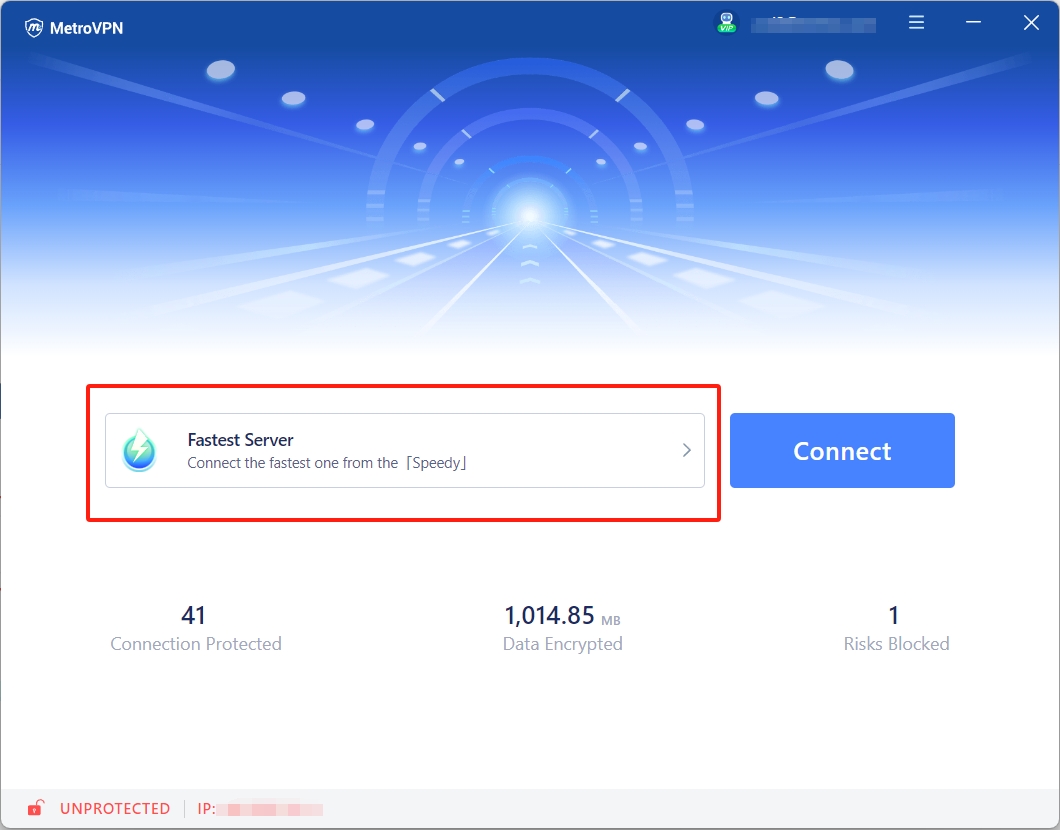
Step 2:
Click on the “Filter” icon in the server list.
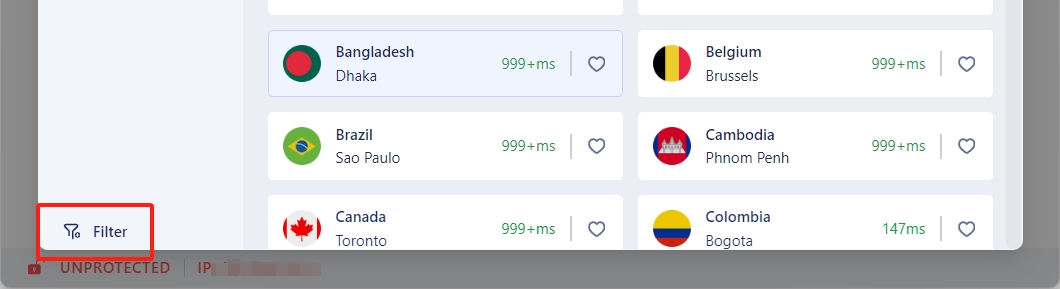
Step 3:
In the popped-up window, you'll find tags for various streaming services, such as Netflix, Hulu, HBO, etc. Click on the streaming services you want to watch to add them to the tag list. After selecting your desired streaming services, click the "Done" button to return to the server list.
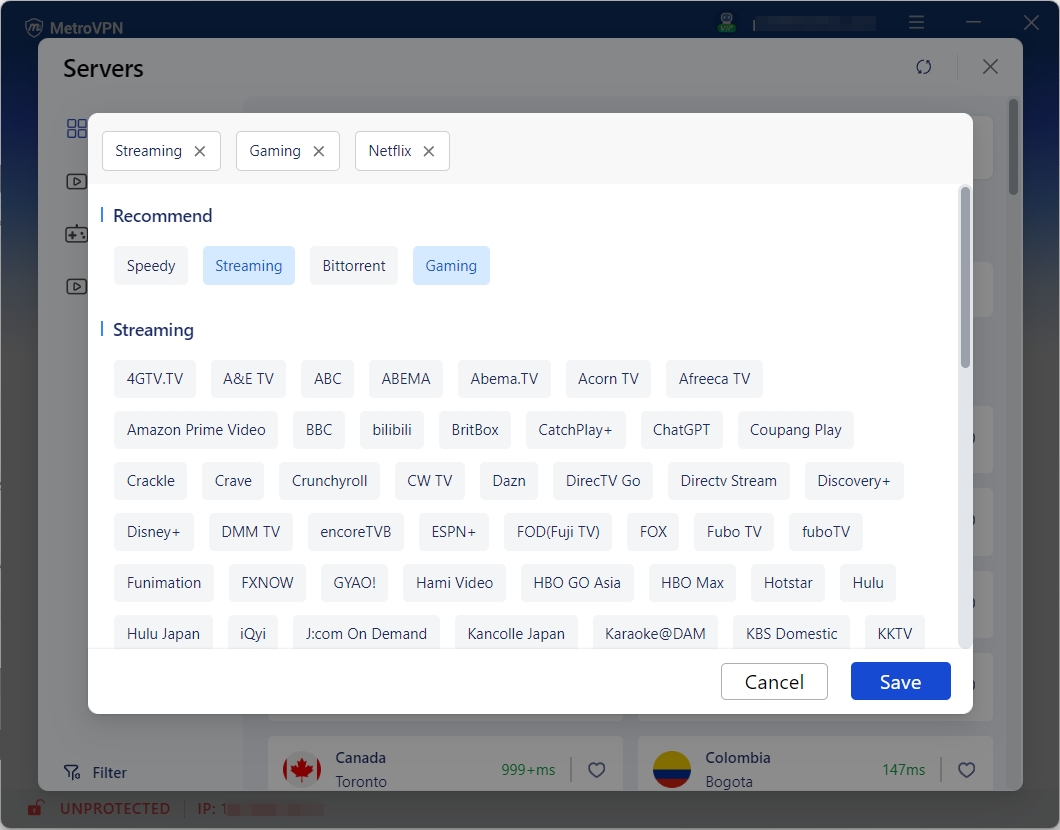
Step 4:
Now, you will notice that the selected streaming service tag is displayed at the top of the server list page. When you select a label, the server list will only display servers that can unlock specific streaming services.
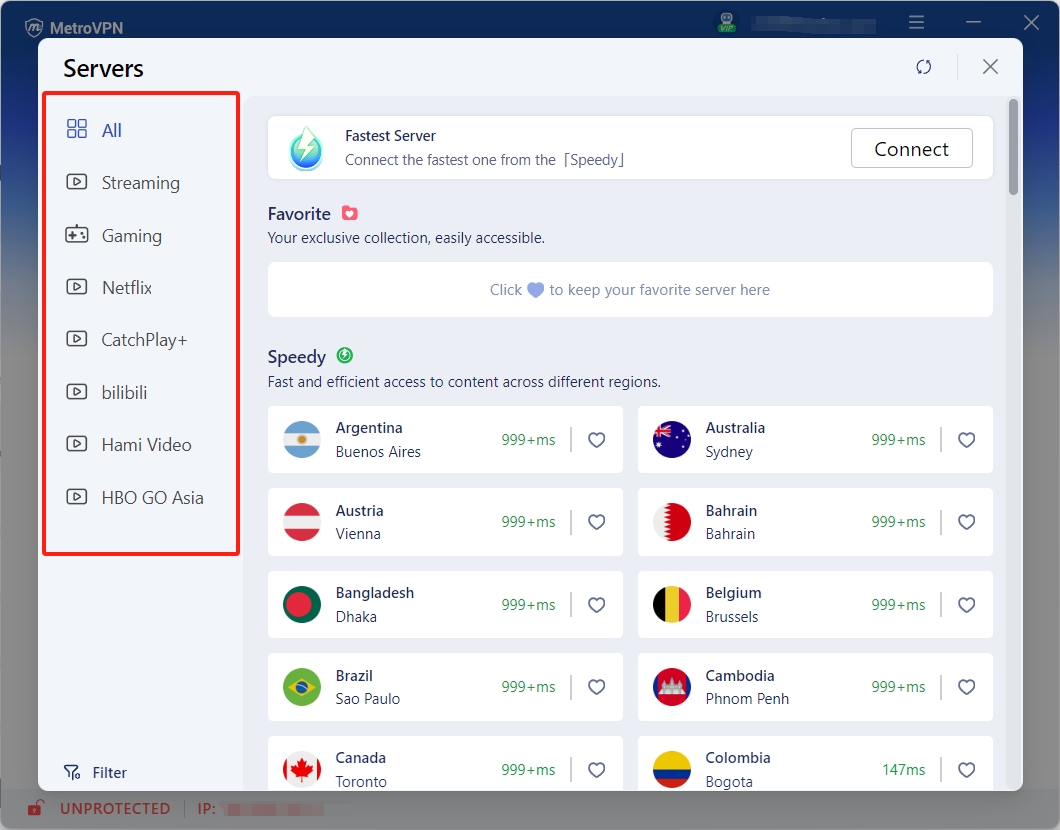
Step 5:
From the filtered servers, choose an appropriate region. For instance, if you want to watch Netflix content from the United States, select a U.S. server. Click the connect button, wait a few seconds, and you'll successfully connect to that server, ready to enjoy the streaming content you desire!
By following these four simple steps, you can use MetroVPN 's Filter feature to quickly locate and connect to the streaming services you want to watch. No more wasting time and effort trying various servers! MetroVPN provides you with the most convenient and efficient way to enjoy a diverse range of streaming content anytime and anywhere!






