Internet Shutdown: What to Do?

- Online threats
- Tips




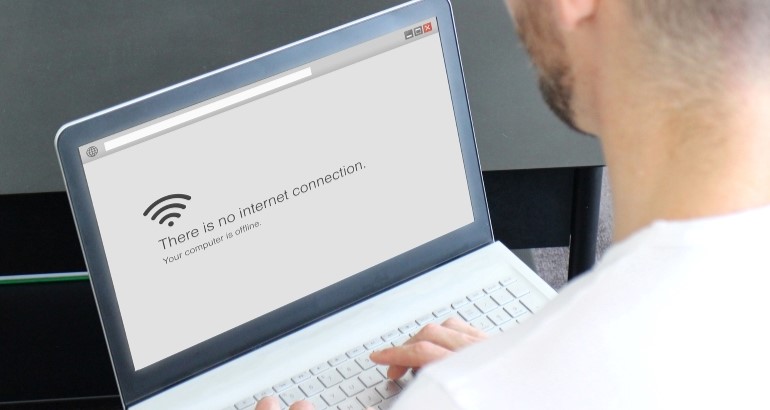
Overview
Internet shutdown refers to the intentional cutting off or restriction of internet services by governments or other organizations to prevent or control the flow of information. Internet shutdowns often occur during political unrest, social protests, elections, or other emergency situations.
Contents
Different forms of internet shutdown
How to Access the Internet During Partial Internet Shutdowns
How to Cope with Complete Internet Shutdowns
Different forms of internet shutdown
There are different forms of internet shutdowns, including:
① Complete Shutdown
Completely disconnecting all internet connections, making it impossible for users to access any websites or applications.
② Partial Shutdown
Only disconnecting specific internet services such as social media, instant messaging, video streaming, or selectively cutting off internet connectivity in certain regions, cities, or internet service providers.
③ Throttling
Slowing down internet speeds, rendering users unable to use online functionalities effectively or introducing increased network latency and instability.
④ Keyword Filtering
Using techniques like DNS pollution, IP blocking, deep packet inspection, and other methods to block or remove online information containing specific keywords or content.
Impact of Internet Shutdowns
Internet shutdowns are extreme forms of internet censorship where governments or other organizations sever users' connections to the internet, preventing them from accessing or sharing information. A report by Top10VPN revealed that in 2022, government-ordered internet shutdowns resulted in global economic losses surpassing $10 billion , almost doubling the figures from 2021. Internet shutdowns lead to significant economic damages and incalculable social costs .
How to Access the Internet During Partial Internet Shutdowns
In some countries, governments may block specific websites or applications such as social media platforms, news outlets, search engines, etc., to prevent access to or sharing of sensitive information. In such cases, the internet is not completely shut down. So, how can we access blocked websites or applications during partial internet shutdowns?
① Use Tor
Tor is an open-source anonymous network that conceals a user's real IP address and internet traffic by routing it through multiple encrypted relay nodes. Tor can help users bypass network censorship and access blocked websites or applications like Facebook, Twitter, Wikipedia, etc. It also provides access to the darknet with .onion services that are only accessible through Tor.
② Use MetroVPN
MetroVPN creates an encrypted tunnel that forwards a user's internet traffic from one server to another. VPNs can help users disguise their IP addresses and geographic locations, allowing them to access blocked websites or applications. VPNs also enhance users' network security and privacy, protecting against monitoring and attacks.
How to Cope with Complete Internet Shutdowns
① Be Prepared
If you anticipate the possibility of an internet shutdown, download offline applications and content in advance, such as maps, dictionaries, news articles, educational materials, etc. You can also use tools like Archive.org , HTTrack, etc., to back up internet data, ensuring access to useful information even without an internet connection.
② Preserve Information
Before an internet shutdown occurs while you still have internet access, promptly save important information such as contacts, documents, photos, videos, etc. Use encrypted storage devices or services like USB flash drives, external hard drives, cloud storage, etc., to protect your data.
③ Establish Local Networks
If there is still electricity supply after an internet shutdown, consider creating a local network to connect with people nearby. Utilize devices and software to establish a wireless local area network (WLAN), such as routers, smartphones, computers, etc. Additionally, employ applications like FireChat, Briar, etc., to communicate and transfer data within the local network, enabling collaboration and support even without internet access.






