How to Change Your VPN Location with MetroVPN

- Privacy




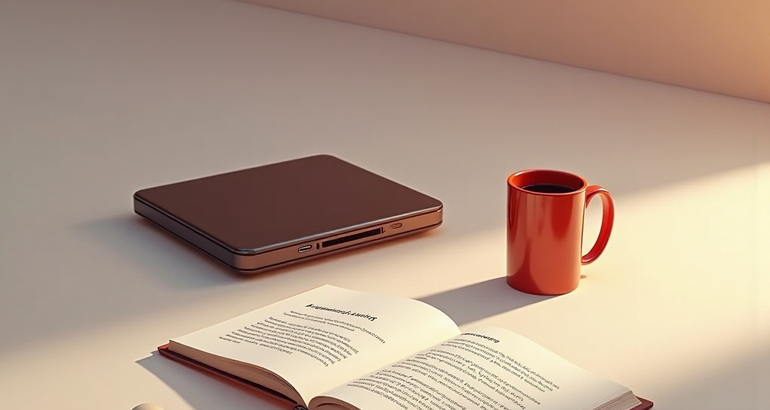
Overview
Changing your VPN location is a powerful feature that allows you to access georestricted content, enhance your online privacy, and bypass censorship. This article will guide you through the process of changing your VPN location using MetroVPN, a reliable and userfriendly VPN service. We'll explore the benefits of changing your location, stepbystep instructions, and tips for optimizing your experience.
Contents
StepbyStep Guide to Changing Your VPN Location
Tips for Optimizing Your VPN Location Change
Benefits of Using MetroVPN for Location Change
Why Change Your VPN Location?
Changing your VPN location offers numerous advantages. It allows you to access content that is restricted to specific regions, such as streaming services, websites, and apps. Additionally, it enhances your online privacy by masking your real IP address and encrypting your internet traffic. Whether you're traveling, working remotely, or simply want to explore the internet without restrictions, changing your VPN location is a valuable tool.
StepbyStep Guide to Changing Your VPN Location
MetroVPN makes it easy to change your VPN location. Follow these steps to get started:
- Download and Install MetroVPN: Visit the MetroVPN website and download the app for your device. Install the app and create an account if you don't already have one.
- Log In to MetroVPN: Open the app and log in using your credentials.
- Select a Server Location: In the app, you'll see a list of available server locations. Choose the location you want to connect to. MetroVPN offers a wide range of servers in different countries, so you can easily find the one that suits your needs.
- Connect to the Server: Click on the selected server location to establish a connection. Once connected, your IP address will be masked, and your internet traffic will be routed through the chosen server.
- Verify Your New Location: To ensure that your VPN location has changed, visit a website that displays your IP address and location. You should see the new location instead of your real one.
Tips for Optimizing Your VPN Location Change
To get the most out of changing your VPN location, consider the following tips:
- Choose the Right Server: If you're looking to access content from a specific region, make sure to select a server in that country. MetroVPN's server list is regularly updated to ensure optimal performance.
- Test Different Servers: If you experience slow speeds or connection issues, try connecting to a different server in the same region. MetroVPN's extensive server network ensures that you'll always find a reliable option.
- Fastest Connect: MetroVPN offers Fastest Connect feature that automatically connects you to the best available server based on your location and preferences. This is a great option for users who want a seamless experience.
- Use Proxy Rules: If you only want to route certain apps or websites through the VPN, MetroVPN's Proxy Rules feature allows you to do so. This can help improve speed and efficiency.
Benefits of Using MetroVPN for Location Change
MetroVPN is a top choice for changing your VPN location due to its userfriendly interface, fast and reliable servers, and strong commitment to privacy. Here are some of the key benefits:
- Global Server Network: MetroVPN offers servers in over 60 countries, giving you the flexibility to connect to almost any location you desire.
- HighSpeed Connections: MetroVPN's servers are optimized for speed, ensuring that you can stream, browse, and download without interruptions.
- Strong Encryption: MetroVPN uses advanced encryption protocols to protect your data and keep your online activities private.
- NoLogs Policy: MetroVPN adheres to a strict nologs policy, meaning that your online activities are never recorded or stored.
- 24/7 Customer Support: If you encounter any issues while changing your VPN location, MetroVPN's customer support team is available around the clock to assist you.
Conclusion
Changing your VPN location with MetroVPN is a straightforward process that offers numerous benefits, from accessing georestricted content to enhancing your online privacy. By following the steps outlined in this article and utilizing MetroVPN's advanced features, you can enjoy a seamless and secure online experience. Whether you're a frequent traveler, a remote worker, or simply someone who values online freedom, MetroVPN is the ideal solution for changing your VPN location.






