How to Identify and Prevent Evil Twin Attacks?

- Online threats
- Tips




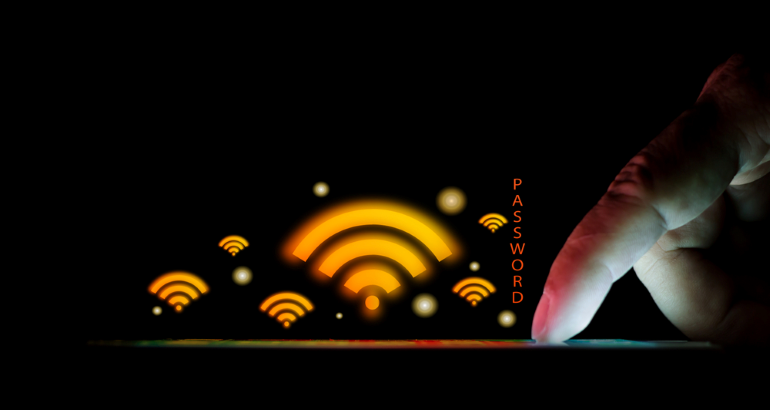
Overview
An Evil Twin attack is a network attack that exploits security vulnerabilities in public WiFi hotspots . It deceives users into connecting to a fraudulent WiFi network, enabling attackers to steal sensitive information such as passwords, credit card numbers, bank accounts, and more. Evil Twin attacks are insidious and dangerous because users often find it challenging to detect that they have been duped. This article will explain how Evil Twin attacks work, provide an example of an Evil Twin attack, and offer guidance on how to recognize and prevent such attacks.
Contents
How Does an Evil Twin Attack Work?
An Example of an Evil Twin Attack
How to Recognize an Evil Twin Attack?
How to Prevent Evil Twin Attacks?
What Is an Evil Twin Attack?
An Evil Twin attack is a form of phishing attack that involves creating a WiFi network with a name identical or similar to a legitimate WiFi hotspot to deceive users into connecting to the fraudulent network. Once users connect to this network, attackers can monitor and intercept their network traffic, harvest personal information, and even redirect them to counterfeit websites to lure them into entering more information. Evil Twin attacks typically occur in public places like coffee shops, airports, and hotels, where WiFi hotspots often lack password protection or have easily obtainable passwords.
How Does an Evil Twin Attack Work?
The workings of an Evil Twin attack are as follows:
① Fake WiFi Network Setup
Attackers set up a fraudulent WiFi network in a location with free WiFi. This network has a name similar to that of a real WiFi hotspot. Attackers position this device near the legitimate WiFi hotspot to cover its signal range.
② Deceptive Broadcasting and User Connection
Users may mistake these networks as legitimate and select one to connect to. If users choose the fraudulent network, attackers can initiate subsequent attack steps.
③ Traffic Monitoring and Exploitation
Attackers may employ tools to analyze and modify users' network traffic. For example, they can use Man-in-the-Middle (MitM) attacks to intercept communication between users and websites, tamper with website content or certificates, impersonate the website, and make users believe they are accessing a secure and trustworthy site.
④ DNS Spoofing
Attackers can also use DNS spoofing to alter the website addresses users request and redirect them to counterfeit websites. When users input their usernames, passwords, CAPTCHA, or other information, the attackers can steal it.
⑤ Malicious Software Attacks
Attackers may also infect users' devices with malware to gather more information or gain control over the devices.
An Example of an Evil Twin Attack
Here's an example of an Evil Twin attack:
A traveler is waiting for a flight and wants to use the free WiFi provided at the airport. They identify two WiFi networks named "Miami Airport WiFi" and choose one to connect to. Unbeknownst to them, one of these networks is a fraudulent one created by a hacker. Using MitM and DNS spoofing techniques, the hacker redirects the traveler to a website that appears to be the official airport website, requesting the traveler's information to access the free WiFi service. Trusting the network, the traveler inputs their information and clicks "Connect." The hacker can now monitor the traveler's online activities and access their private information.
How to Recognize an Evil Twin Attack?
Evil Twin attacks are challenging to detect, but users with basic cybersecurity knowledge and vigilance can notice some signs. Here are ways to recognize an Evil Twin attack:
① Check the WiFi Network Name
If you see two or more identical or similar WiFi network names, one of them might be fraudulent. Choose the most trusted network or verify the correct network name with the network provider or staff.
② Verify WiFi Signal Strength
If one WiFi network has an unusually strong signal, it could be an indicator of an Evil Twin attack. Attackers typically place their device near the legitimate WiFi hotspot to cover its signal range. Choose a network with a normal signal strength.
③ Examine the Website's Address and Certificate
If you notice a website's address is different from what you expect or see browser warnings about the certificate, you might be redirected to a counterfeit site. Verify the website's address for accuracy, ensure it uses HTTPS, and has a valid and trusted certificate. You can also use online tools to check a website's authenticity and security.
④ Review the Website's Content and Requests
If a website's content doesn't match your expectations or requests you to provide excessive or unreasonable information, it may be tampered with or fake. Exercise caution when entering your information and do not trust requests from unknown or suspicious sources.
How to Prevent Evil Twin Attacks?
Evil Twin attacks pose a significant threat to your online security and privacy, but there are effective ways to avoid becoming a victim. Here are some prevention methods:
① Check WiFi Network Names and Passwords
If you encounter a public WiFi network with an unexpected name or no password protection, it might be an Evil Twin network. Avoid connecting to such networks or confirm their legitimacy with the network provider.
② Use HTTPS to Access Websites
HTTPS encryption secures your website communications, preventing Evil Twin networks from intercepting your data. You can identify HTTPS-protected sites by the lock icon in your browser's address bar. If this icon is missing or your browser warns of certificate issues, you may be facing an Evil Twin attack.
③ Use a VPN Service
A VPN (Virtual Private Network) service creates a secure tunnel for your network traffic, encrypting and authenticating it, thereby bypassing monitoring and interference by Evil Twin networks. With a VPN service, you can safely browse the internet on any WiFi network without worrying about Evil Twin attacks. MetroVPN is an excellent VPN service that provides a high-speed, stable, secure, and privacy-enhancing network connection.
Conclusion
In conclusion, Evil Twin attacks are common and dangerous network attacks that can jeopardize your online security and privacy. To prevent Evil Twin attacks, check WiFi network names and passwords, use HTTPS to access websites, and consider using a VPN service like MetroVPN for the best online experience and protection. Give it a try!






