How to Change Your IP Address in 2024?

- Tips




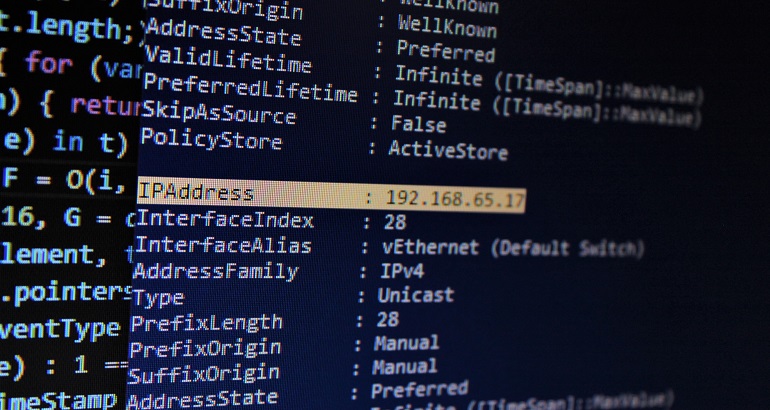
Overview
It is useful to have a tool that can change the IP address online at any time. How do you change it? The good news is that VPNs are now popular and easy to use internet security tools that can change your location to anywhere in the world. You can travel the world with ease. The following will show you how to change your IP address using a VPN.
Content
6-ways-to-change-your-IP-address
How VPNs change your IP address?
The best way to change your location
Why change the IP address?
Reasons you may want to change your IP address include:
① Compare prices when shopping
Many websites offer different prices depending on the IP address of the visitor. You can buy at the best price after you master the method of changing your online location.
② Unlock social media and websites
Certain websites, streaming platforms, or social media may restrict access based on location. Changing your IP address can help you unblock geo-restricted content and stream anywhere.
③ Privacy Protection
With an IP address, anyone can track and locate your online activities. Hiding your real location can protect your browsing history and personal identity.
④ Faster Internet Access
Your internet service provider (ISP) may throttle your internet speed based on your IP address. This is important for gamers and those who like to stream. Faster internet speeds mean smoother gaming and streaming experience.
6 ways to change your IP address
① Use a Virtual Private Network (VPN)
VPNs encrypt your internet traffic and route it through a remote server to change your IP address. Here are the steps to follow to change your IP address:
Step 1: Get a reliable VPN subscription. Choose the one you need from MetroVPN subscription plans .
Step 2: Download and install the VPN app on your device.
Step 3: After logging in, click the "Connect" button to connect to the best server.
Step 4: Once connected, your location information and IP address will change!
② Use a Proxy Server
Proxy servers act as intermediaries between your device and the internet. They can mask your IP address and provide you with a different one. The most obvious difference is that, unlike a VPN, a proxy does not encrypt your online activity. In fact the proxy only modifies your IP address, VPN services usually offer much more.
③ Use Tor
Tor is a free and open-source software that allows anonymous communication by relaying your internet traffic through a volunteer network, which changes your IP address. The Tor network will usually send you through at least 3 nodes. Each node is difficult to trace back to the original connection. So it can have a strong negative impact on your internet speed.
④ Change Your DNS
DNS servers are responsible for translating domain names into IP addresses. Computers use these IP addresses to locate and connect to web servers and send users to the correct website. When you browse the Internet, DNS servers determine your location. Switching DNS services can only access restricted content without changing your IP address.
⑤ Contact Your ISP
You can contact your ISP and request a new IP address from them. This is actually not a good choice. Since the IP address they give you is always associated with your router or device location, they can't give you a new location.
How VPNs change your IP address?
VPNs create an encrypted tunnel between your device and the VPN server. All your internet traffic passes through this tunnel and appears to originate from the server location, which changes your IP address. This way, your online activities are protected from prying eyes and your IP address is hidden from the public.
The best way to change your location
After discussing the above methods, we can conclude that using a VPN is the best way to change your location. MetroVPN offer a secure and private way to change your IP address, protect your online activities from cyber threats, and bypass geo-restrictions. Plus, MetroVPN also provide faster internet access and support various devices like laptops, smartphones, and tablets.
Conclusion
In conclusion, changing your IP address can bring more convenience, privacy, and security to your online life. With the various methods available, we recommend selecting a VPN for the best results. With MetroVPN, not only can you change your IP address, but you can also protect your online activities from the threats lurking on the internet.






